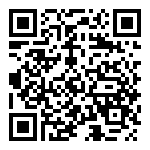The fence management function is used to create, manage and configure fences. It supports operations such as classifying fences, creating fences of different shapes, copying fences, modifying and deleting fences. It can also bind fences to specified vehicles to implement functions such as vehicle entry and exit of fences, overtime parking, and unlocking restrictions outside the fence.
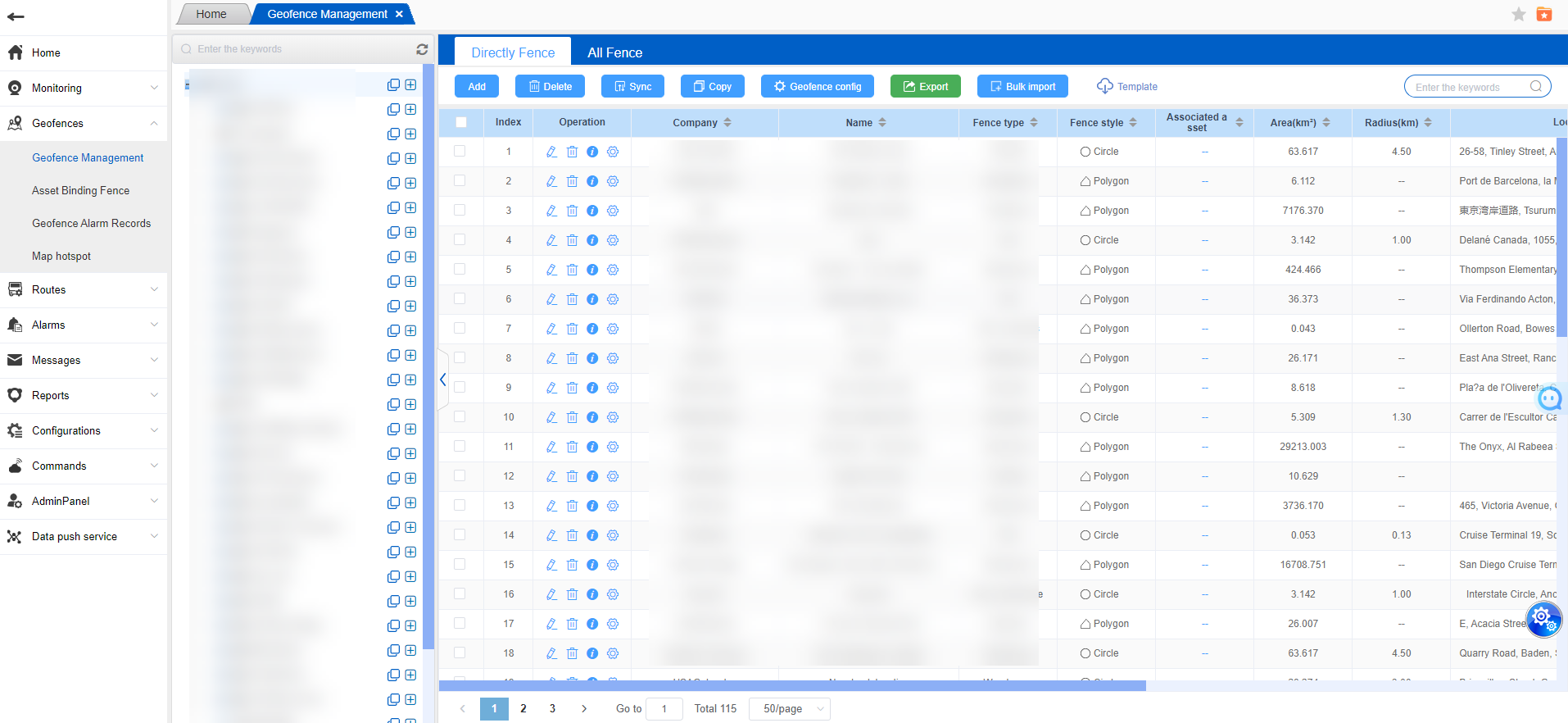
Create fence classification
Before creating a fence, you need to create a fence classification first so that you can better classify and manage the fences. Click the “+” sign behind the company to create a fence classification.the created fence can be copied, click behind the company The first copy icon, a pop-up box will pop up to select the company and fence to copy successfully.
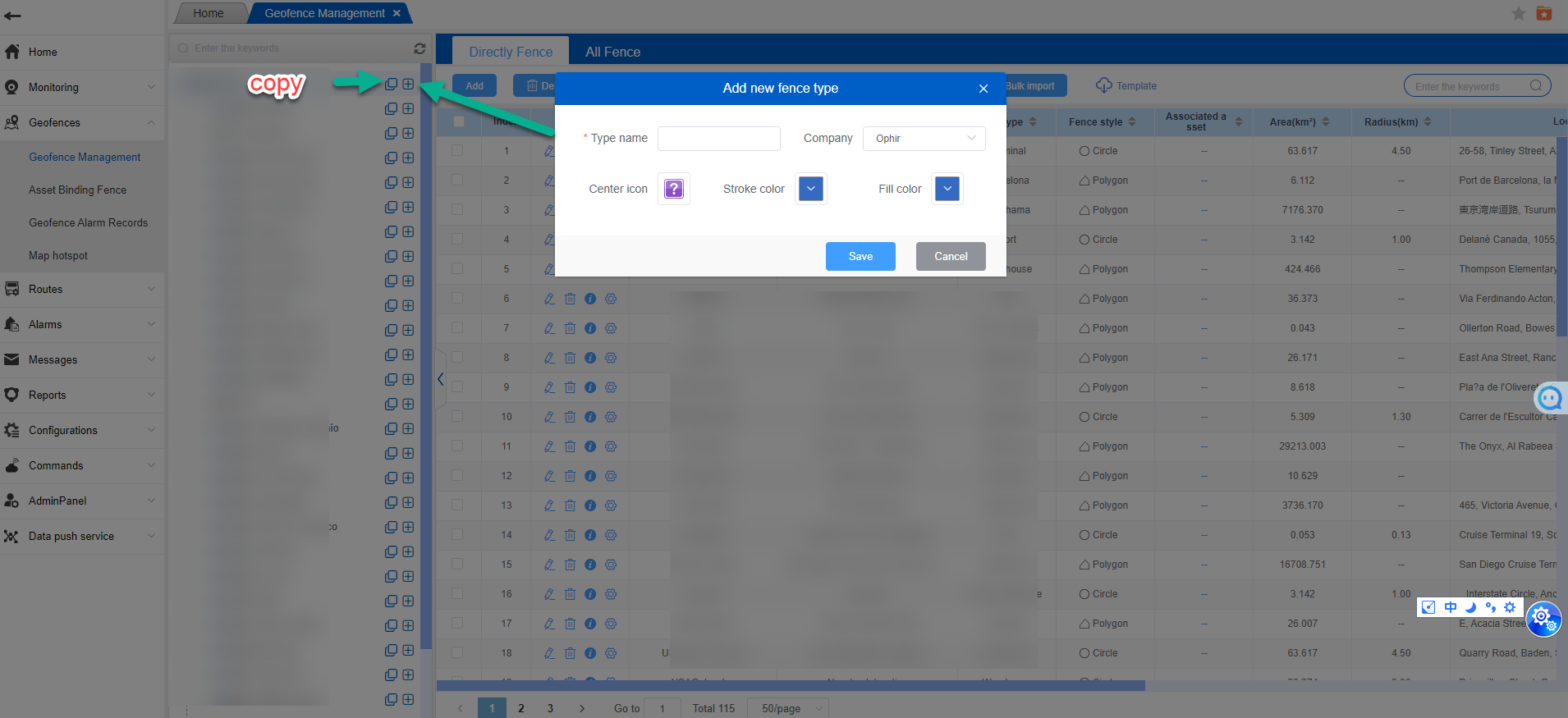
Create a fence
After creating the category, click the “Add” button to start creating the fence. The system supports the creation of “circular” and “polygonal” fences. The circular fence is selected by default, and the number of points for the polygonal fence cannot exceed ten.
The upper right corner has a search function, such as searching for gas stations, customs gates, etc., and the map will immediately switch to the search area.
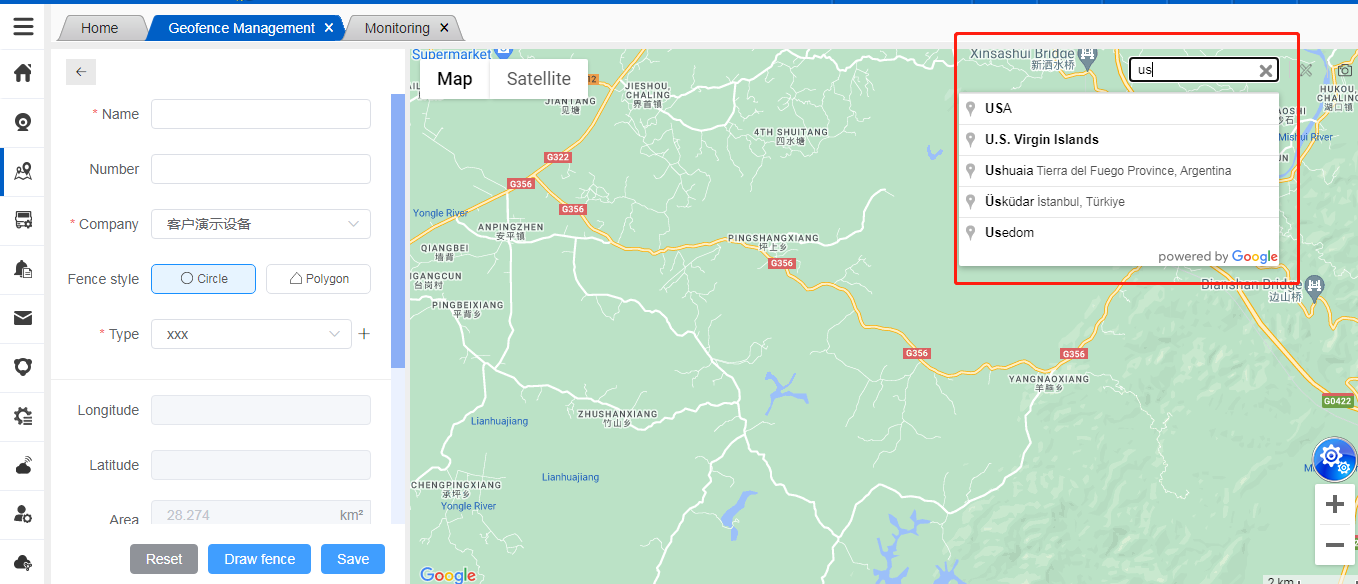
Circular fence creation: The default radius of the circular fence is 3km. Right-click the mouse to confirm the map location, search for the address in the search bar in the upper right corner, select the retrieved destination, and enter the corresponding fence name to complete the creation of the fence, latitude and longitude information automatically brought in. Enter the fence name, select the company and type to save successfully.
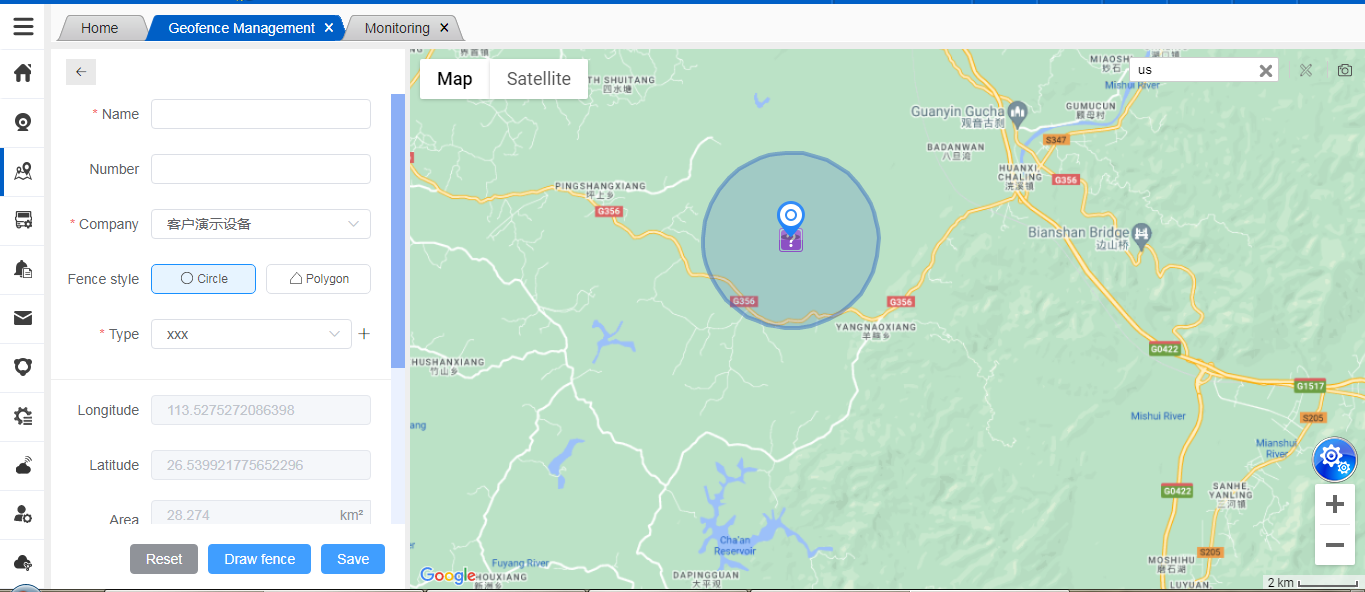
Create a polygonal fence: the number of drawing points for a polygonal fence cannot exceed ten. The location supports searching, click the left button to draw points continuously on the map. Other operations are the same as the circular fence operation, if the fence is wrong, just click to redraw.
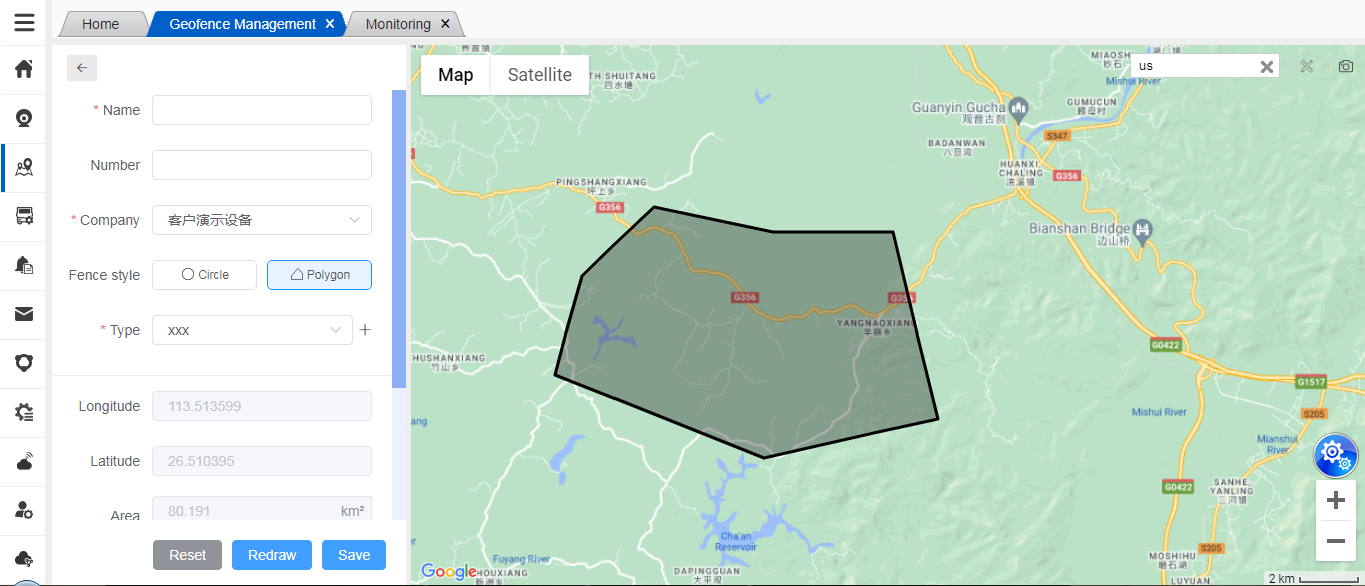
Finally, you can see the fence information we just created in the company fence group we specified. There are several buttons behind each fence name: sync fence, copy fence, modify fence, delete fence.
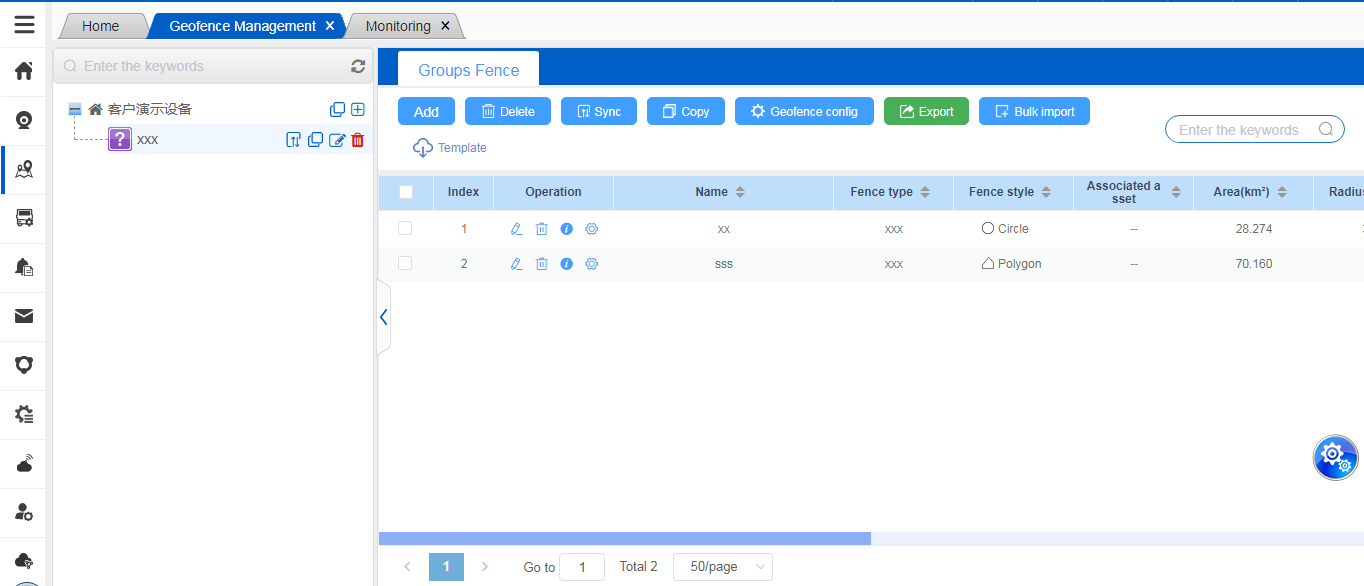
The fence configuration is mainly to bind the fence with the designated vehicle, which can realize the vehicle entering and exiting the fence, overtime parking of the fence, and the unlocking restriction outside the fence (only the electronic lock is allowed to be unlocked within the designated fence) equal to the fence operation function. The fence function can be configured for batch vehicles at the same time. It also supports viewing the associated vehicle linkage and alarm configuration in the fence list.
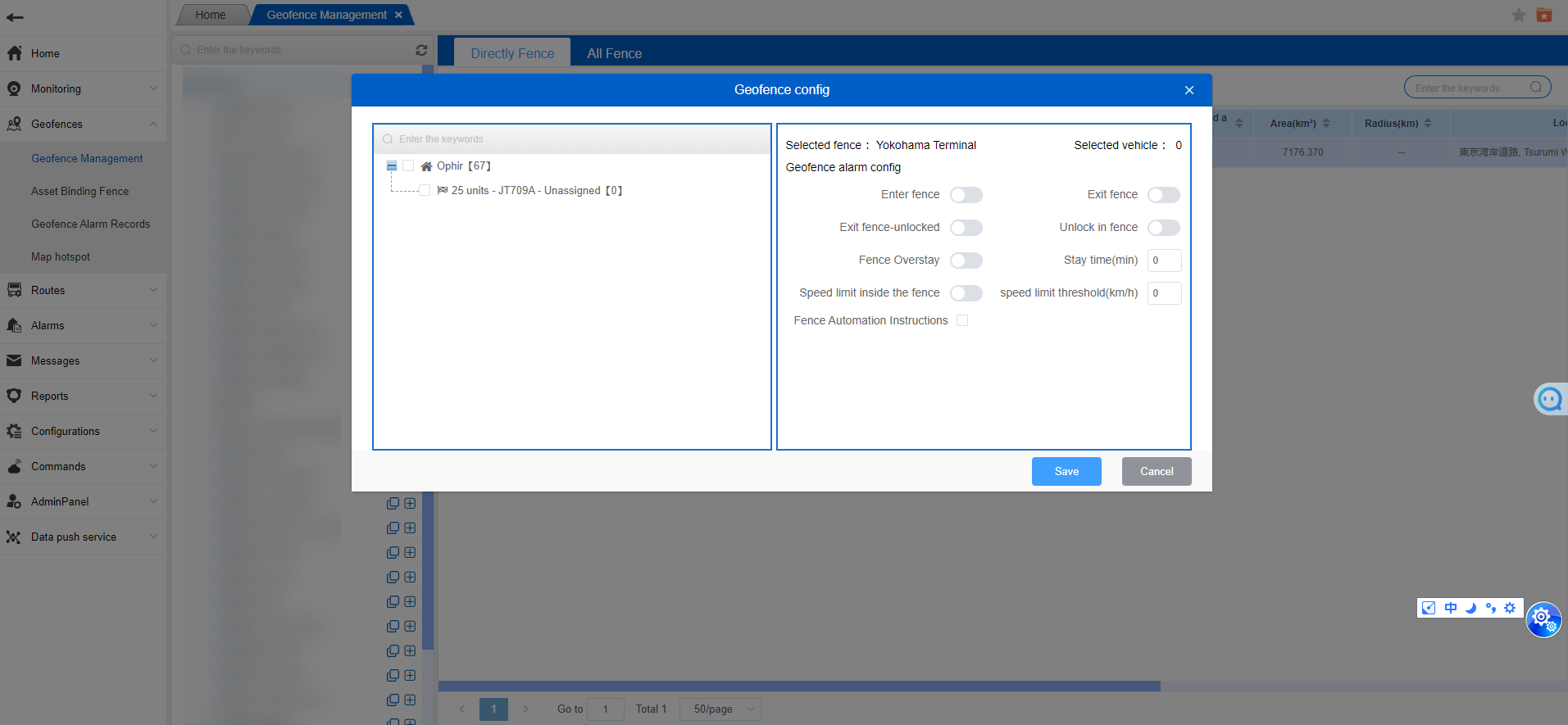
This is where you can modify the fence operation;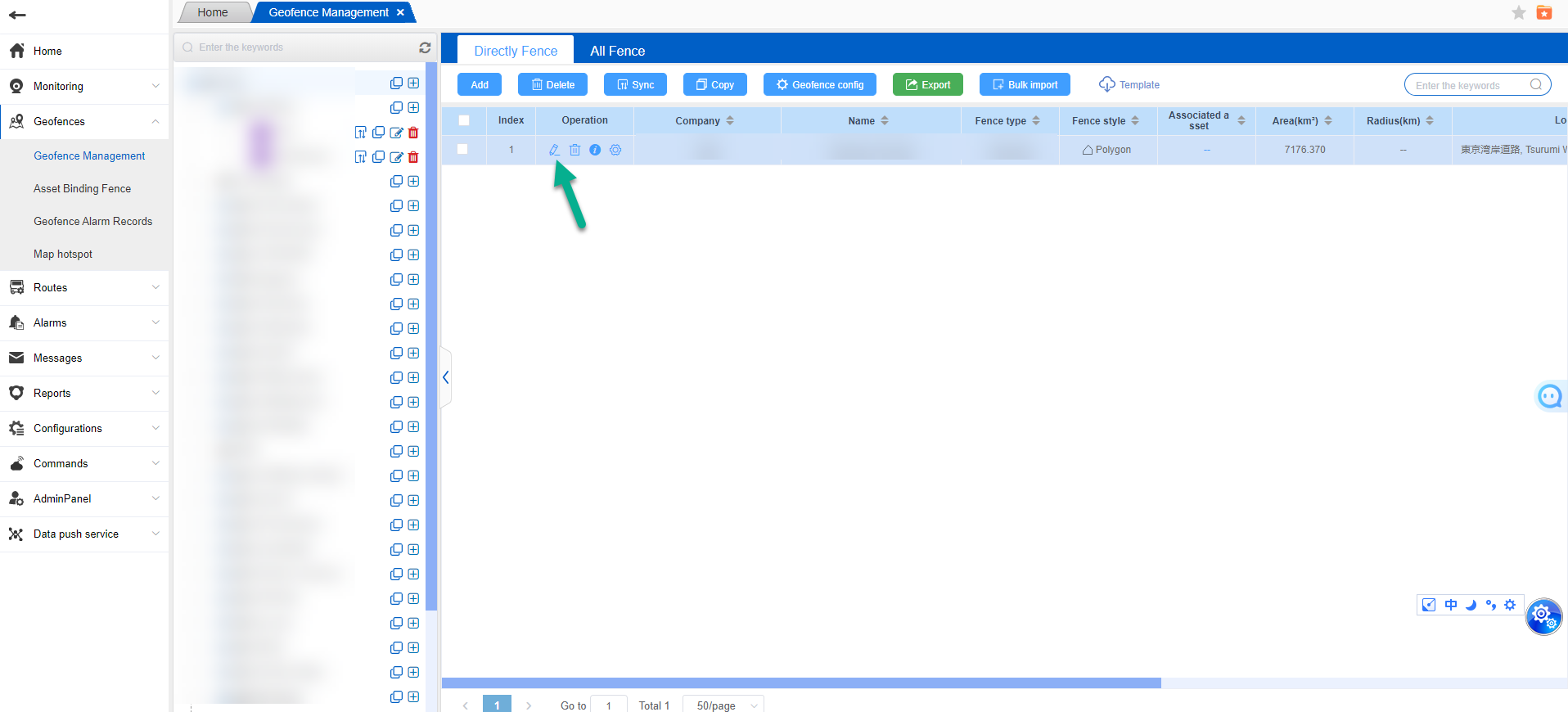
Enter fence: Control whether trigger Enter fence event when the assets enter into this fence; this event is analysised by platform GIS server.
Exit fence: Control whether trigger Exit fence vent when the assets exit this fence; this event is analysised by platform GIS server.
Exit fence-unlocked: control whether trigger Exit fence-but device unlocking event . this event is analysised by platform GIS server.
Unlock in fence: control unlock device in this fence. it’s controled the platform. after enabled it, the JointCloud2.0 APP and web based software can’t unlock the device when asset is in this fence. but exclude RFID card unlocking(RFID card unlocking in fence conrol,please go to Commands –> geo-fence config –> RFID card unlocking control)
Fence Overstay: control whether trigger the overstay event when device enter into this fence for stay time value.
wake up in fence: after enter geo-fence, send (P54,1,1) enable tracking mode to this device, device will keep on sending data ;
Enter fence command: the assets enter geo-fence, platform send a command to this device; e.g. send a command: (P04,1,10,30)
Exit fence command: the assets exit geo-fence, platform send a command to this device; e.g. send send a command: (P04,1,60,30)
If we need to check which fences and related configurations are bound to a certain vehicle, we can refer to the next functional module “Asset Binding fence”.