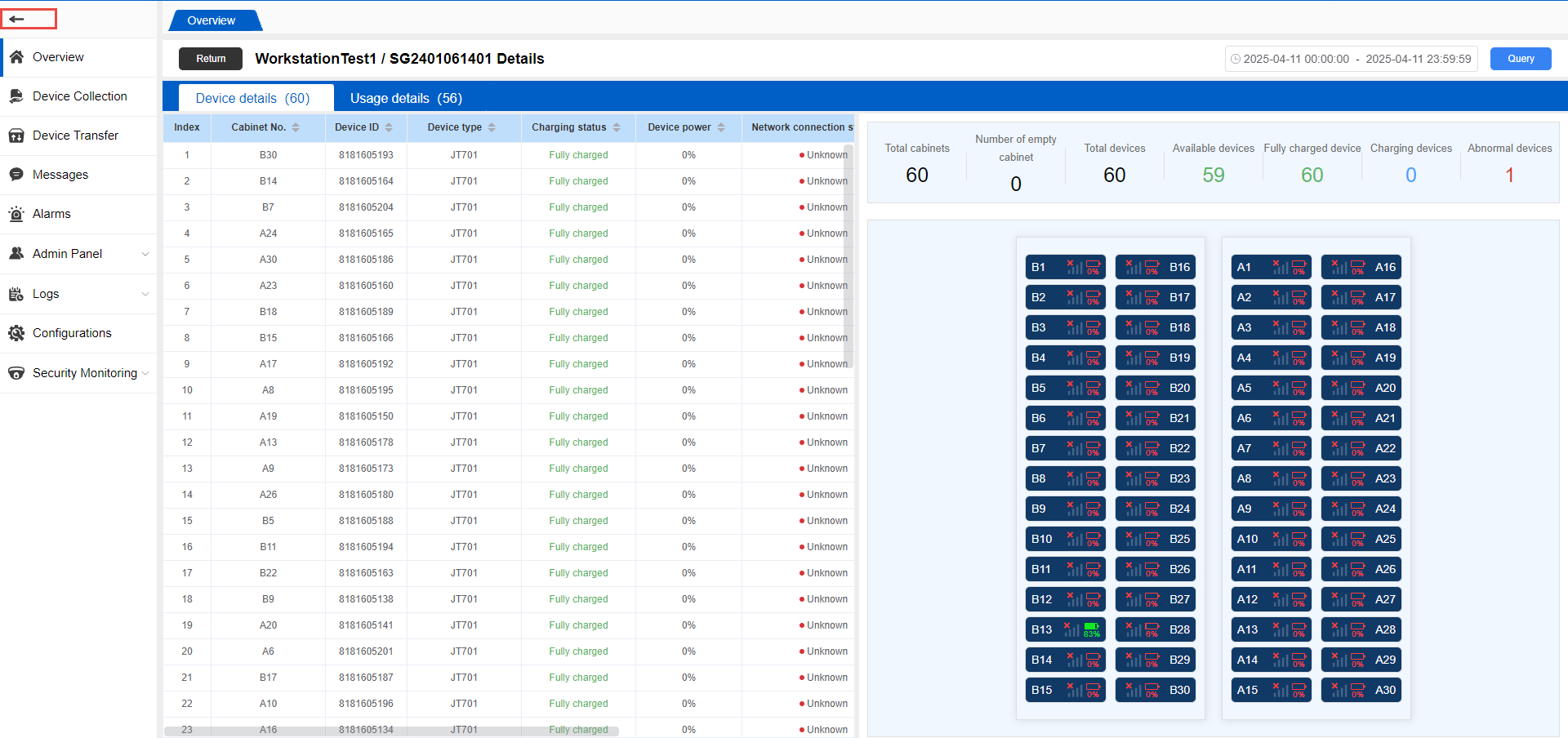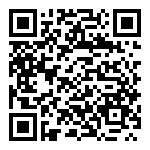Enter the overview page, which mainly displays functions. There are two display modes: card mode and map mode. The default mode is card mode. The main page is as follows: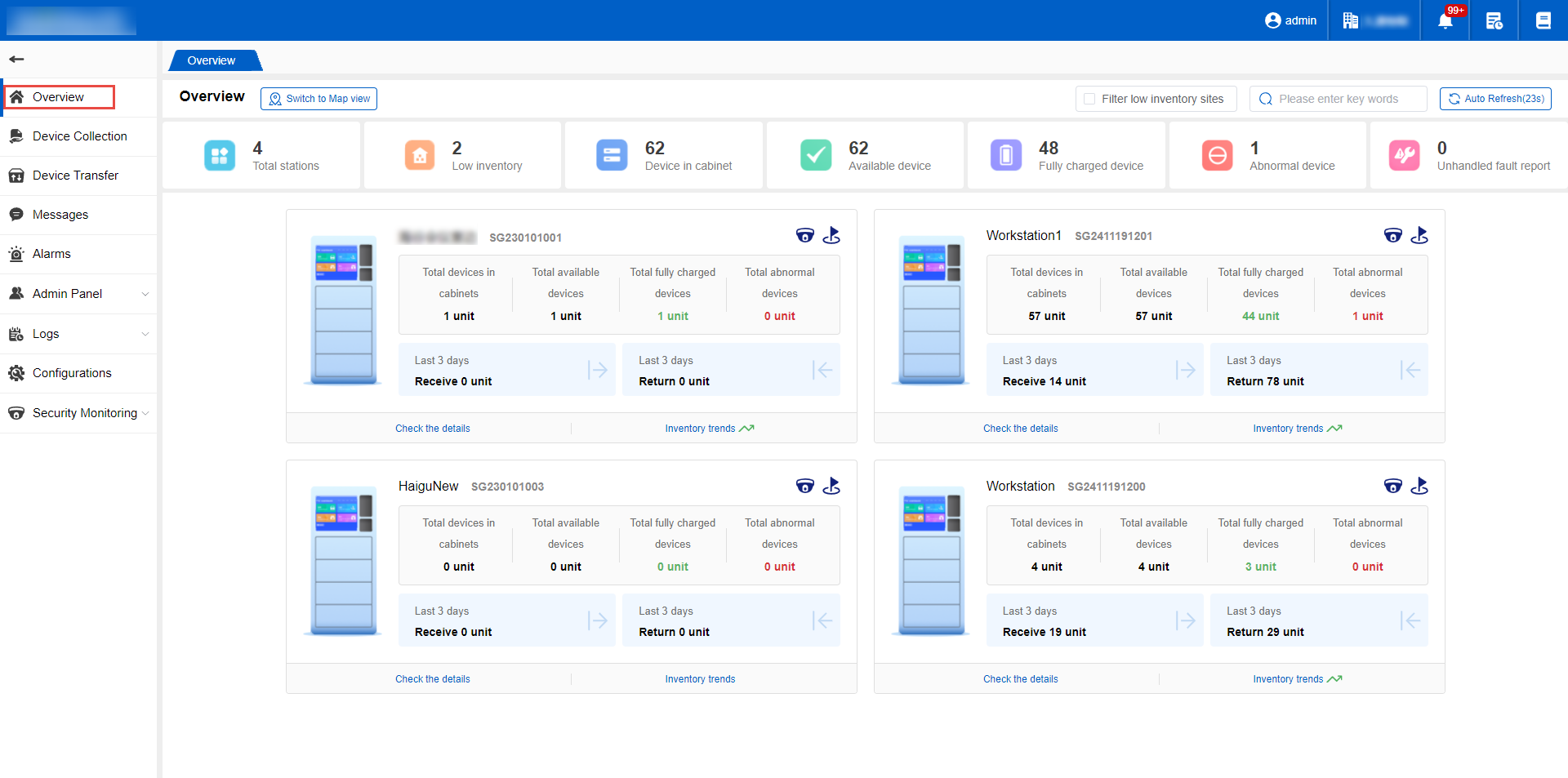
The layout is divided into top, middle and bottom. The top mainly contains shortcut keys for common operations:
(The functions are: user name, logout, organization name, message reminder, update log, and operation manual)
The middle part mainly displays information such as total number of sites, low inventory sites, in-cabinet device, available device, fully charged device, and abnormal device.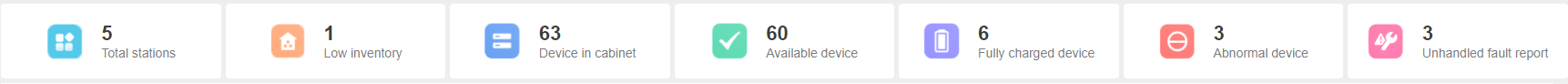
The middle part mainly displays information such as the total number of sites, low inventory sites, device in the cabinet, available device, fully charged device, abnormal device, security cameras, and site locations.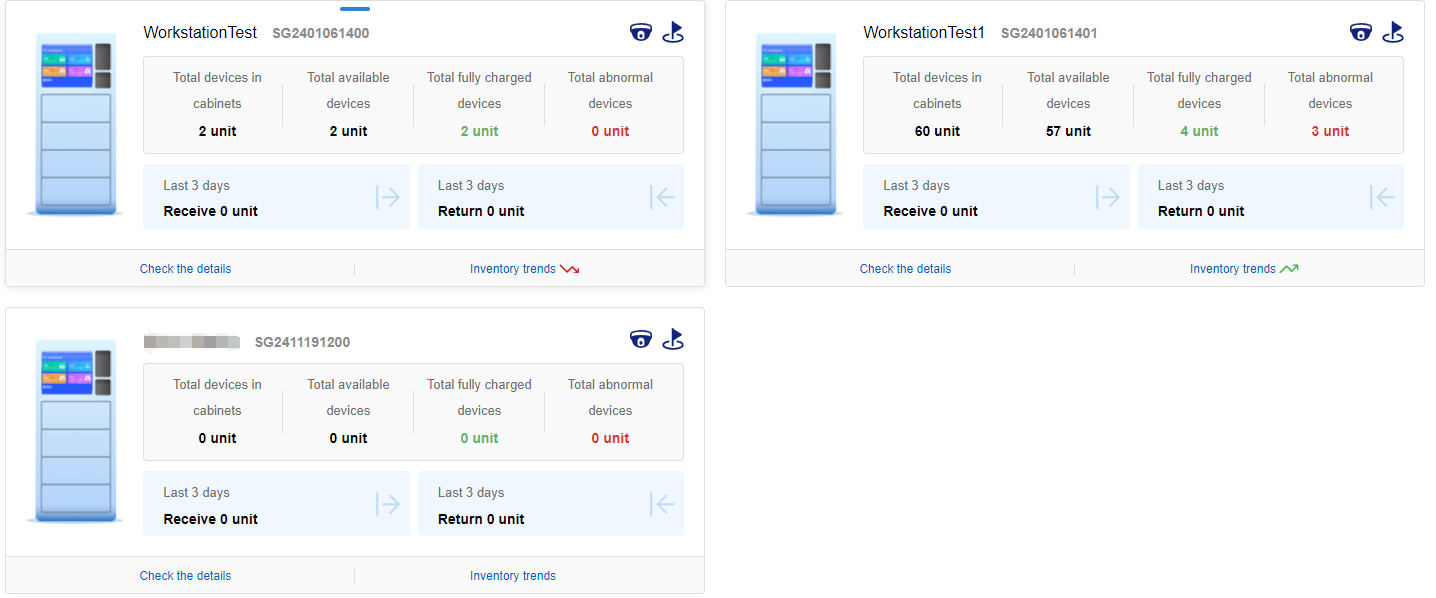
View details: Click the “View details” page in the card to jump to the operation cabinet details page; mainly used to query device details and usage details. Support date filtering query.
*Device details: used to record the status information of the display device.
*Usage details: record the use, return, transfer, etc. of device in this operation cabinet.
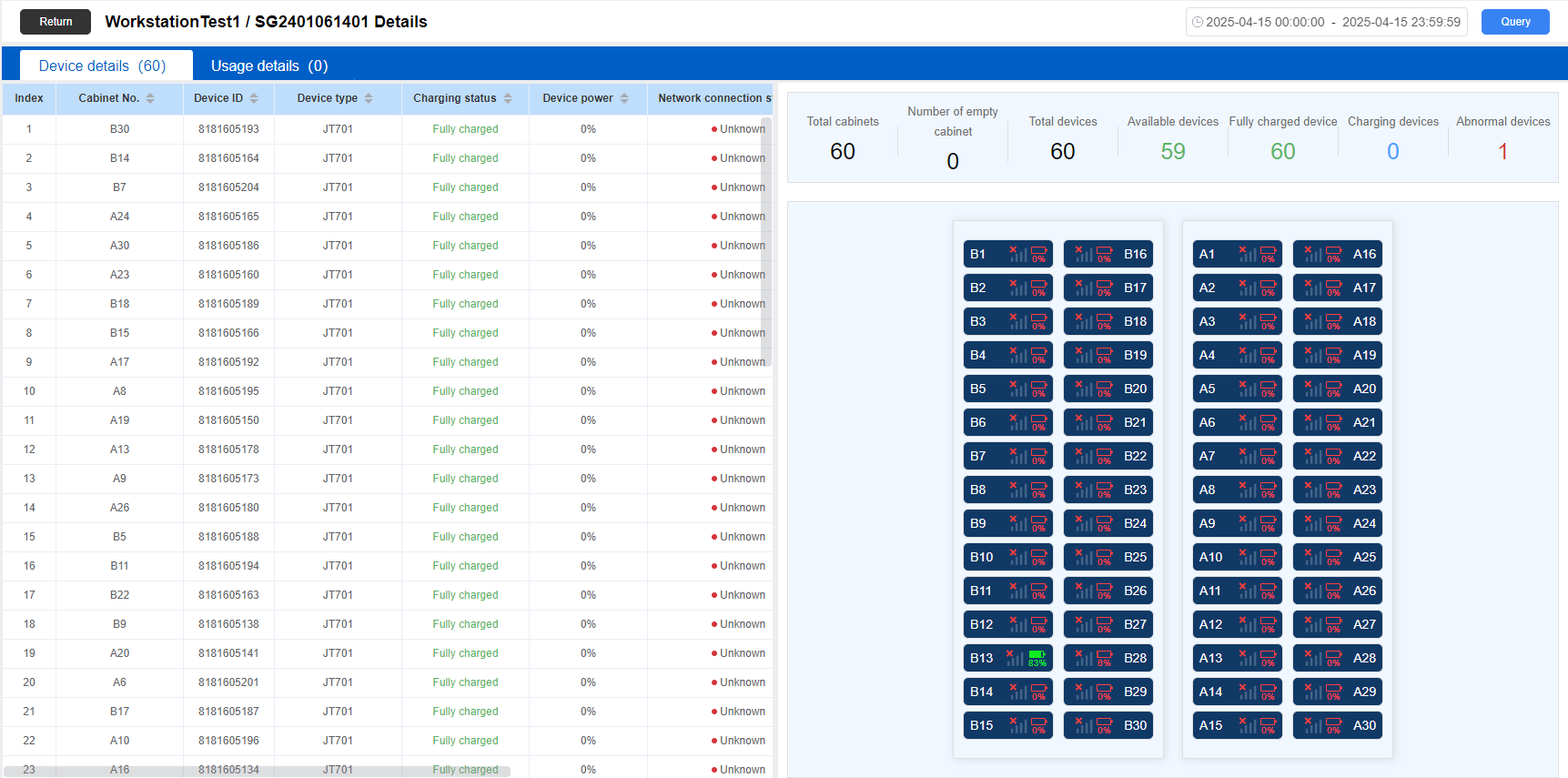
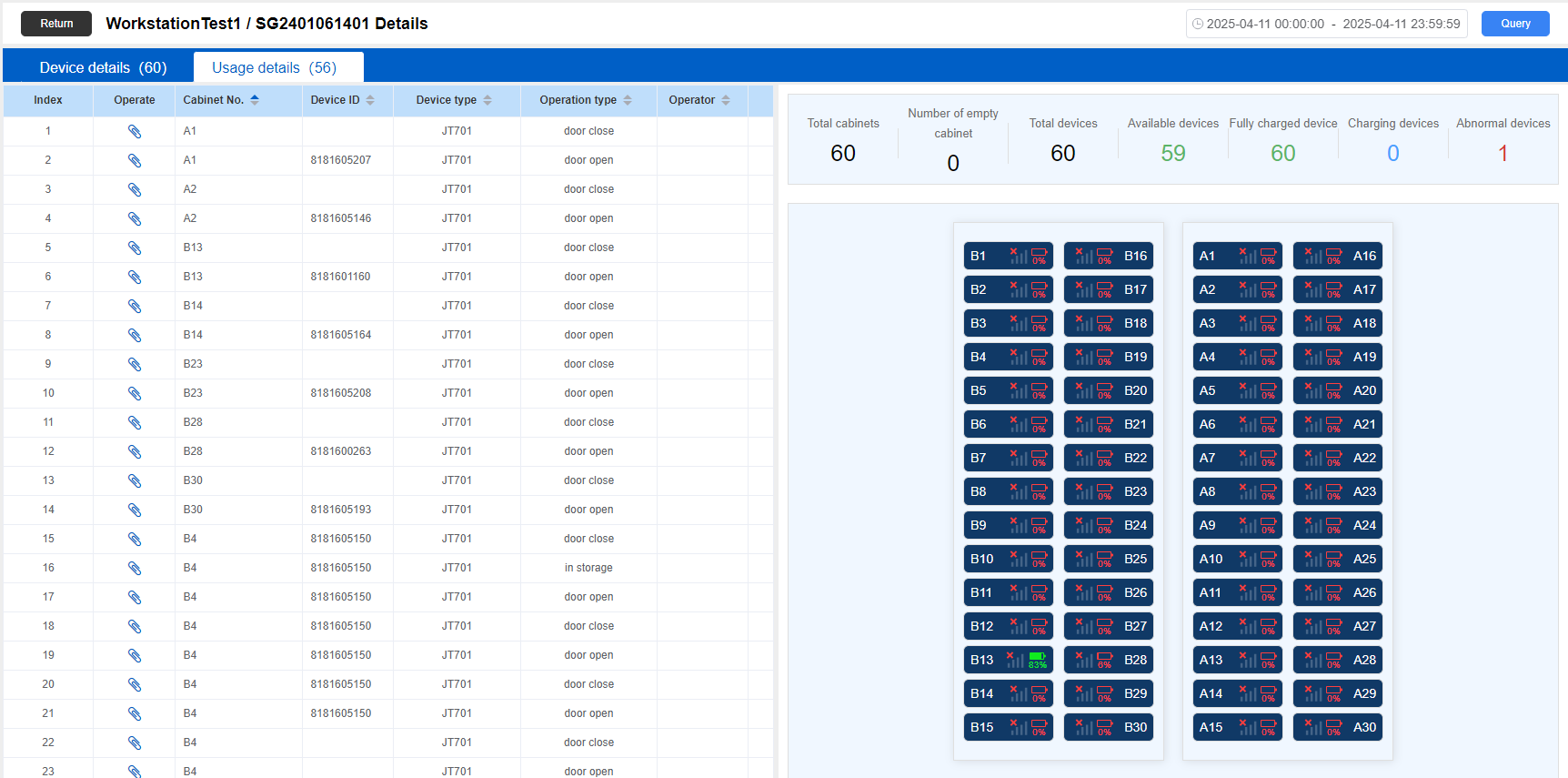
Inventory Trend: Displays the trend of the use situation in the form of icons. Click on the ‘Inventory Trend’ page and a pop-up box will appear, showing the use situation in the most recent period.
Navigation bar: On the left is the system function navigation bar. Click the arrow icon in the upper left corner.