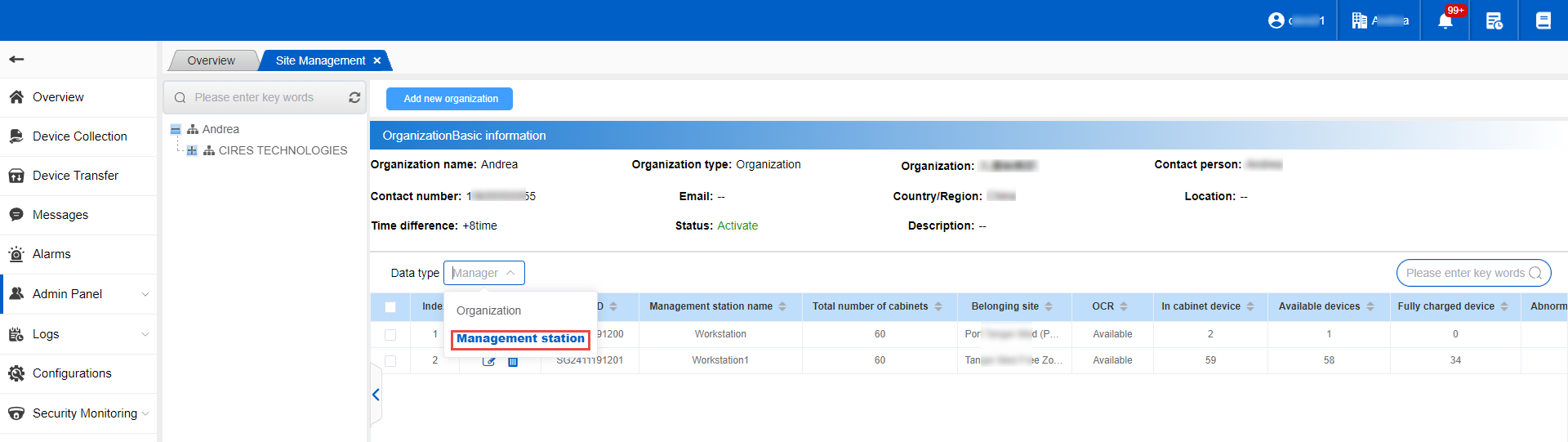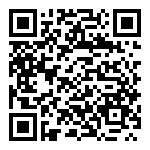Enter the site management page. This module is mainly used to maintain the basic information of the operation management station. Supported operations include adding, modifying, deleting, and querying. The page is as follows: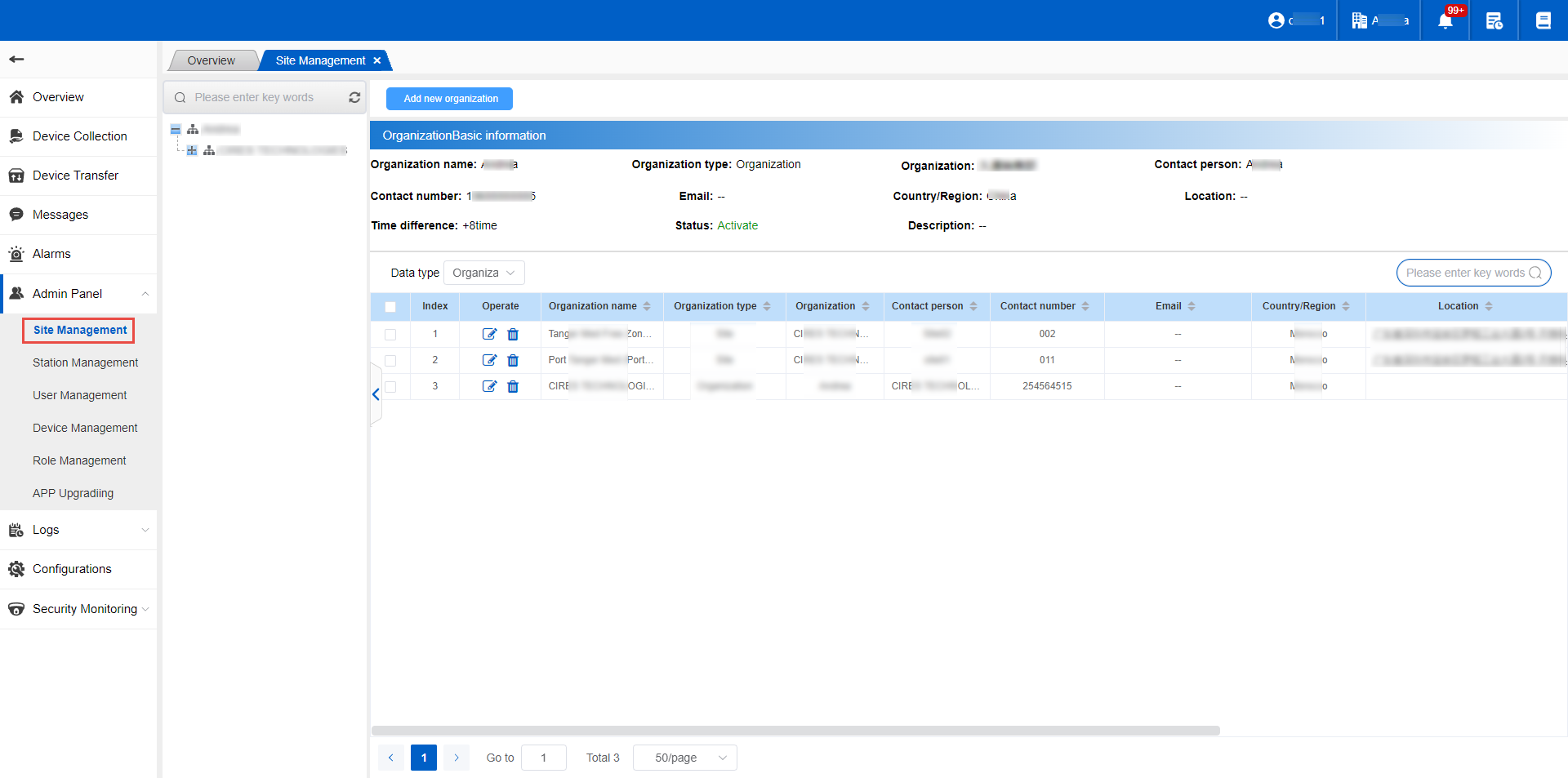
****Add New Organization
Click the Add button on the left side of the company name to display the words “Add New Organization”. Click the ‘Add New Organization’ page to jump to the Add page.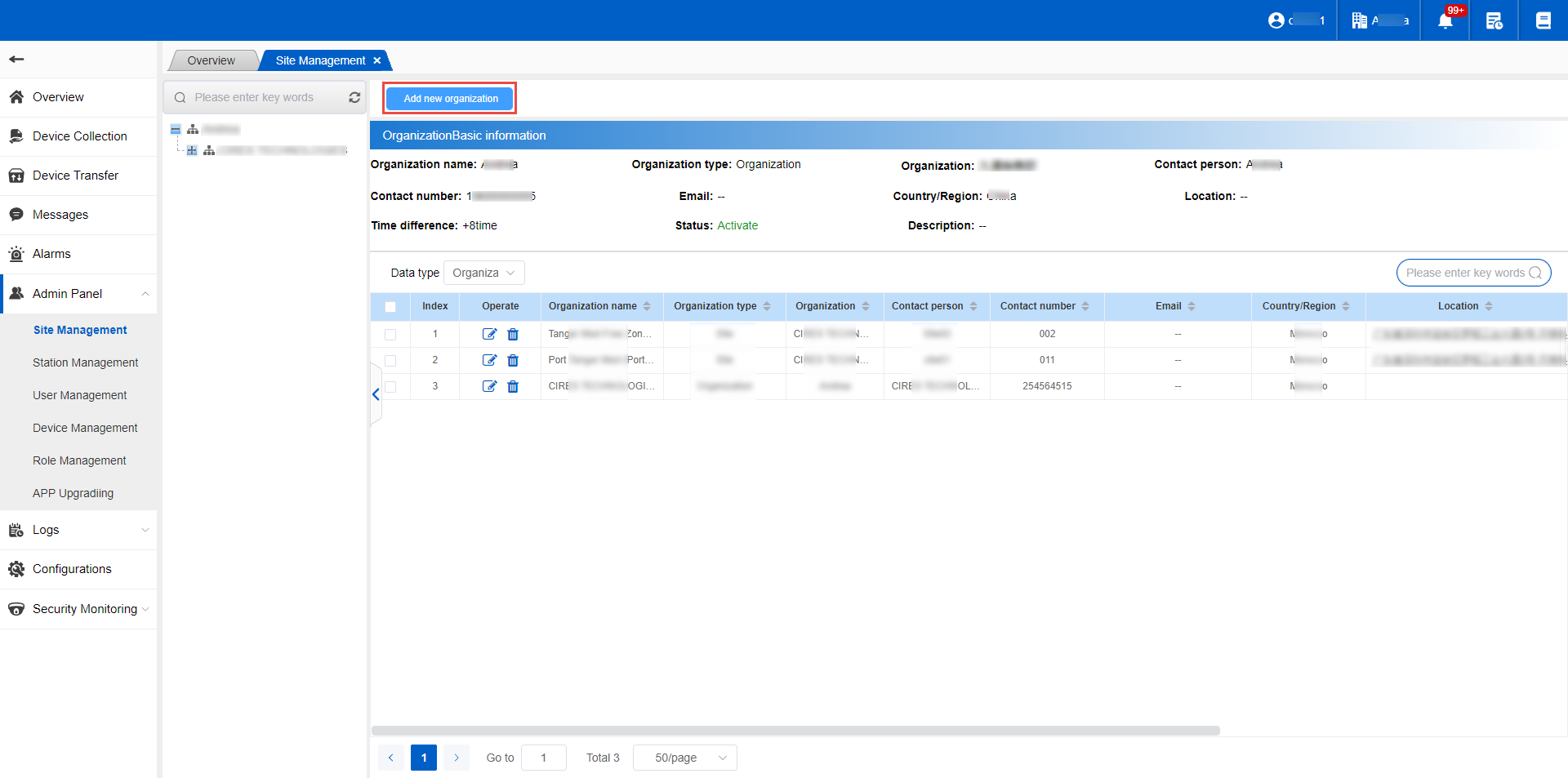
Fill in the relevant information of the organization, confirm that it is correct, and save it. The organization will be added successfully.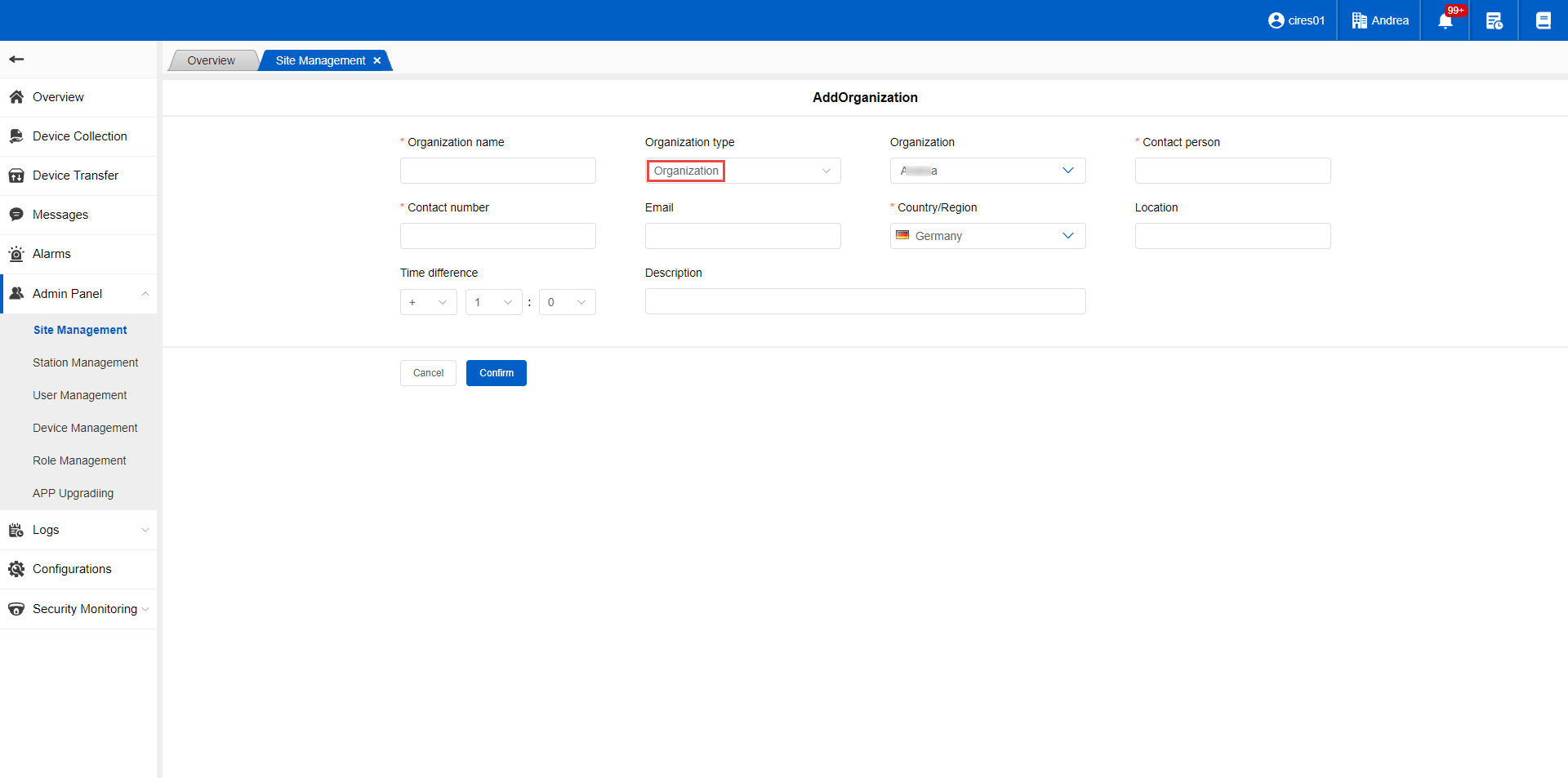
After adding successfully, it will be displayed in the list, and can be modified and deleted. The search bar in the upper right corner of the list supports query (search by organization/site name)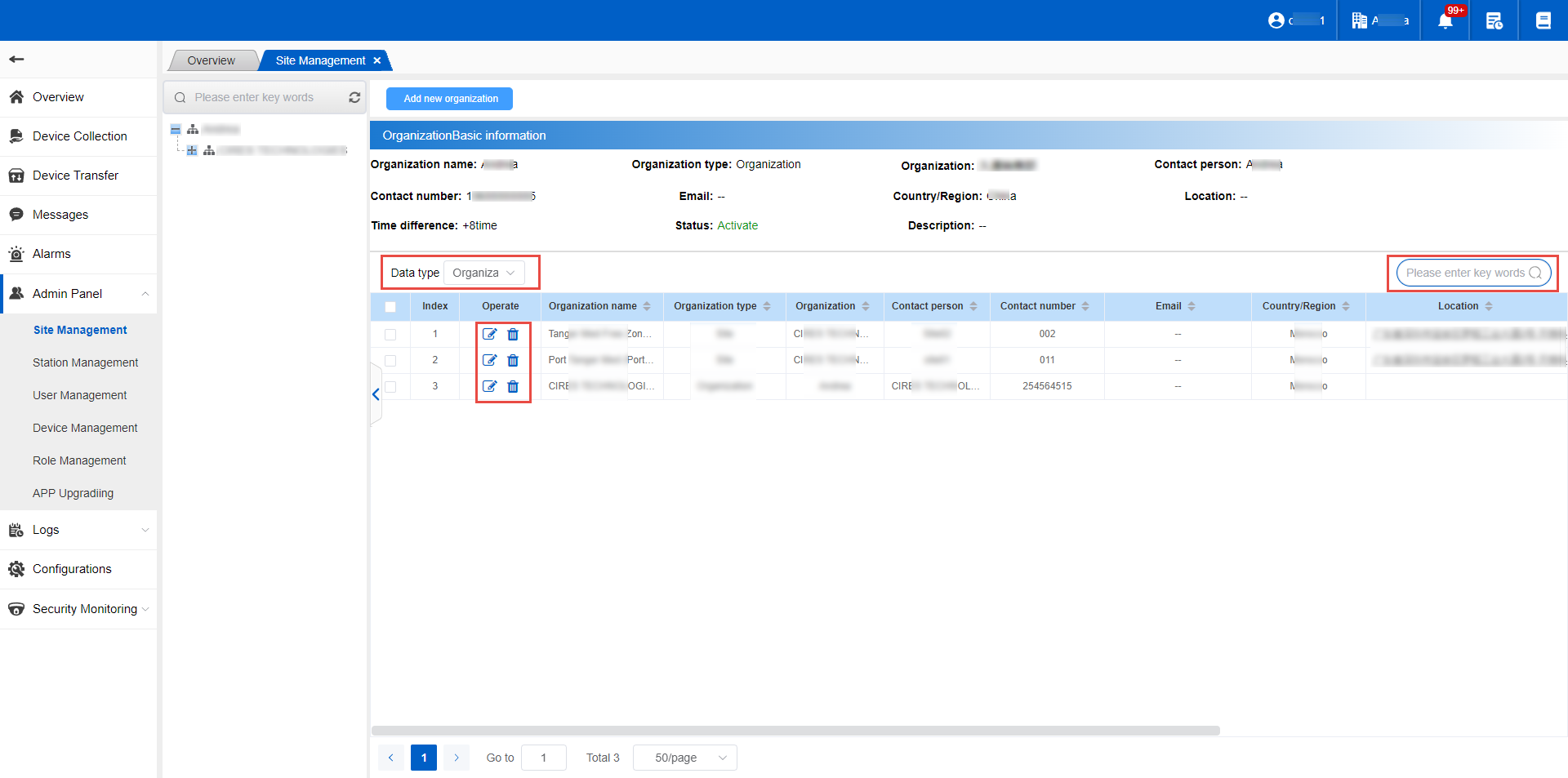
Delete can be deleted by single selection.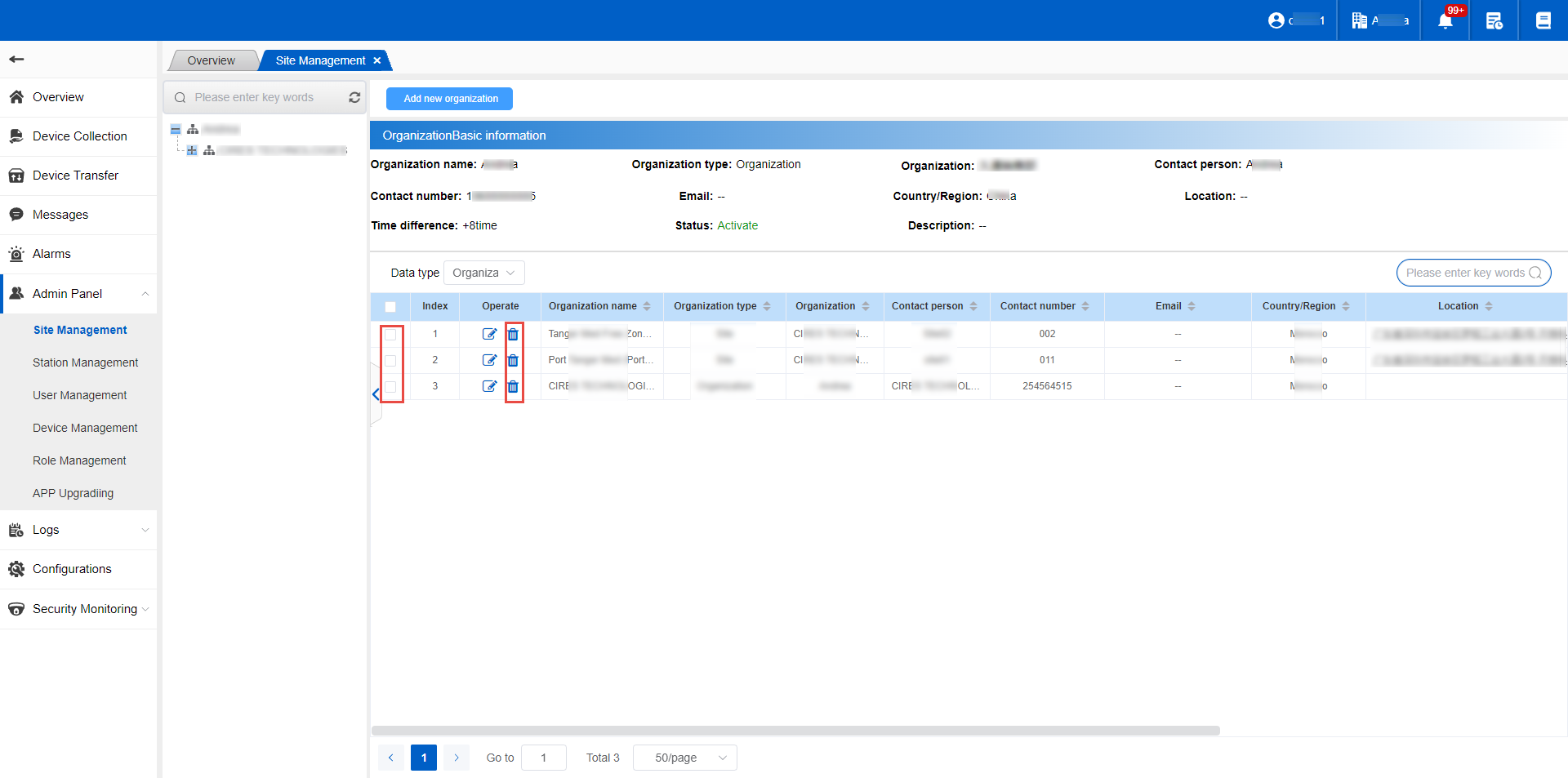
****Add a new site
You can also click directly ‘Add new organization’,Enter the ‘Add Organization’ interface 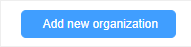
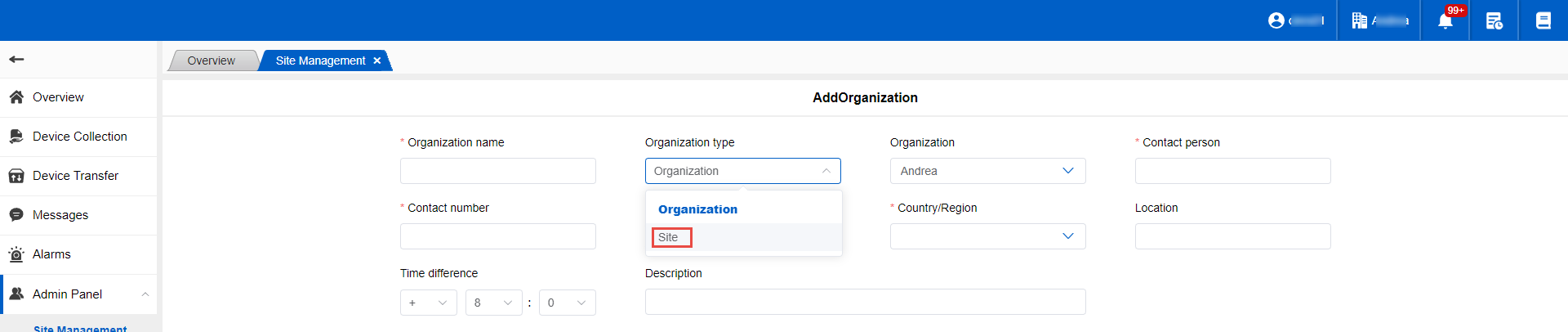
Fill in the relevant information on the page, save it after confirmation, and the site will be added successfully. After adding successfully, it will be displayed in the list. The search bar in the upper right corner of the list supports query (search by organization/site name).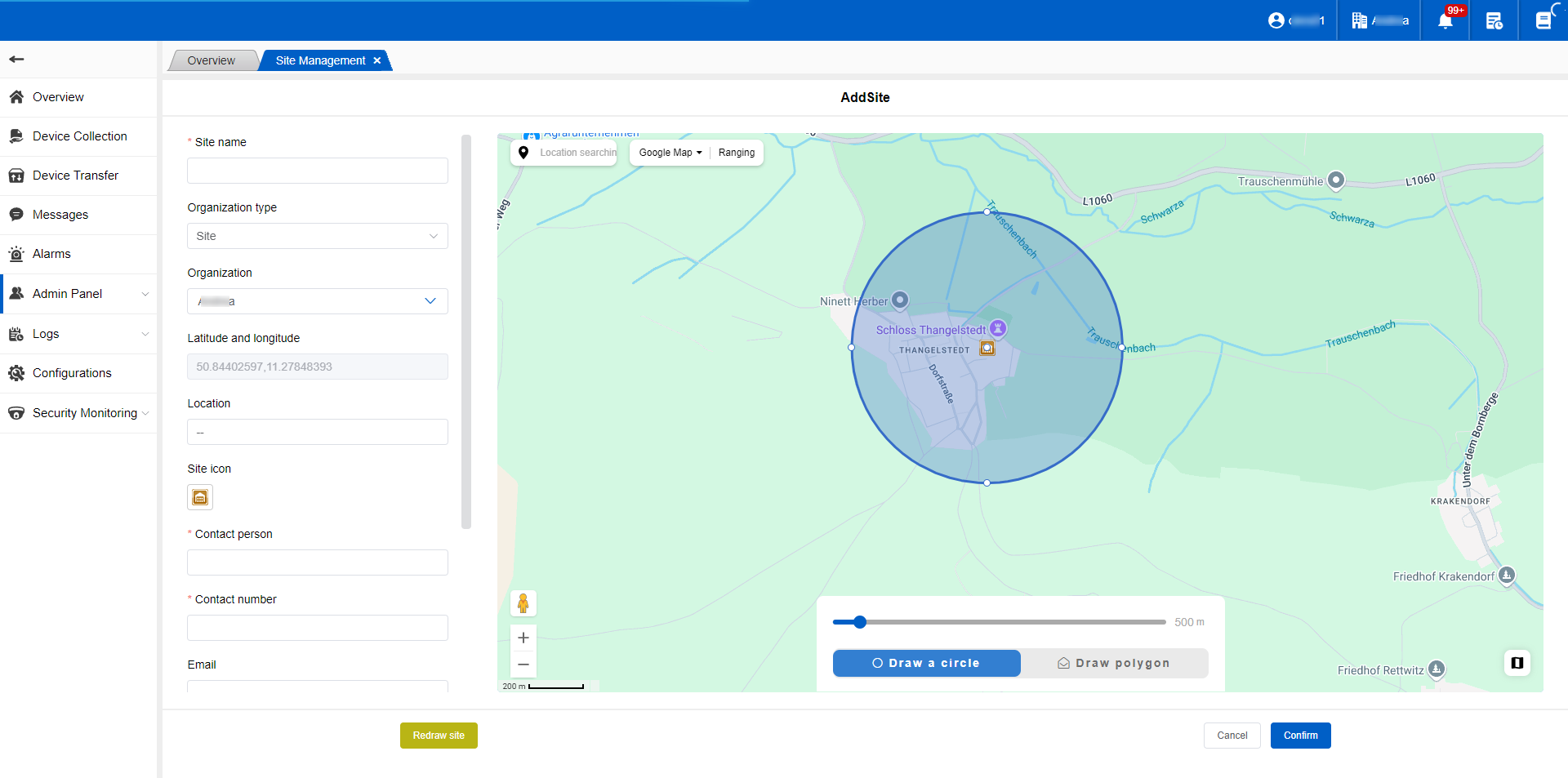
****Query List
In the query list, you can select data types, including organization and management station. The default display is organization. After selecting management station, the list of intelligent management stations will be displayed. You can edit and delete the intelligent management stations in the list.