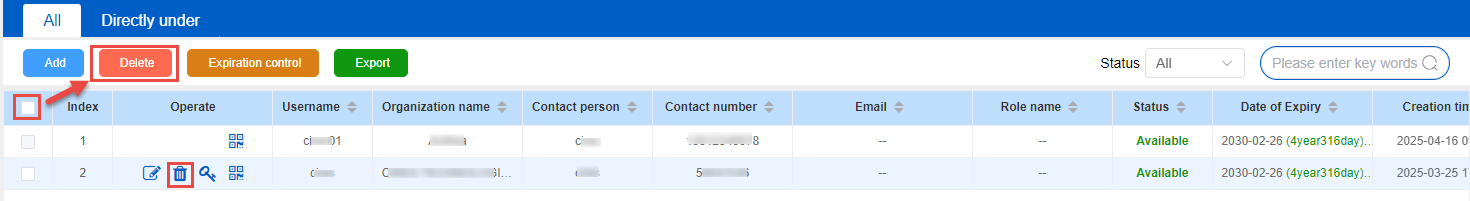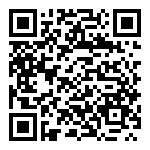Enter the user management page, which is mainly used to assign users to the organization. The users include the sites they belong to. You can assign functional permissions to the users and save the assigned permissions as a template for use when you create users next time.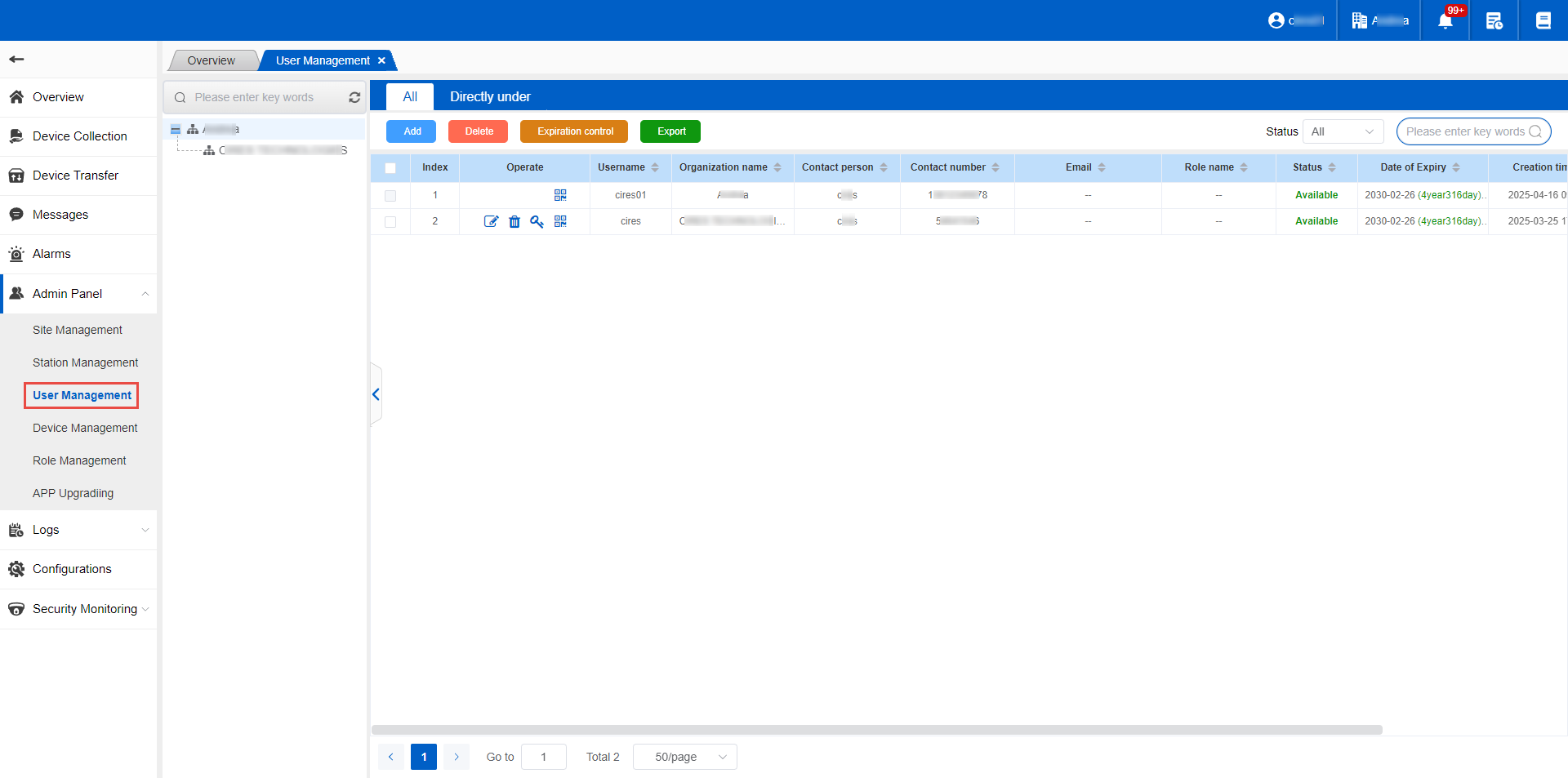
****Add a new user
Select an organization and click the Add button to go to the Add page.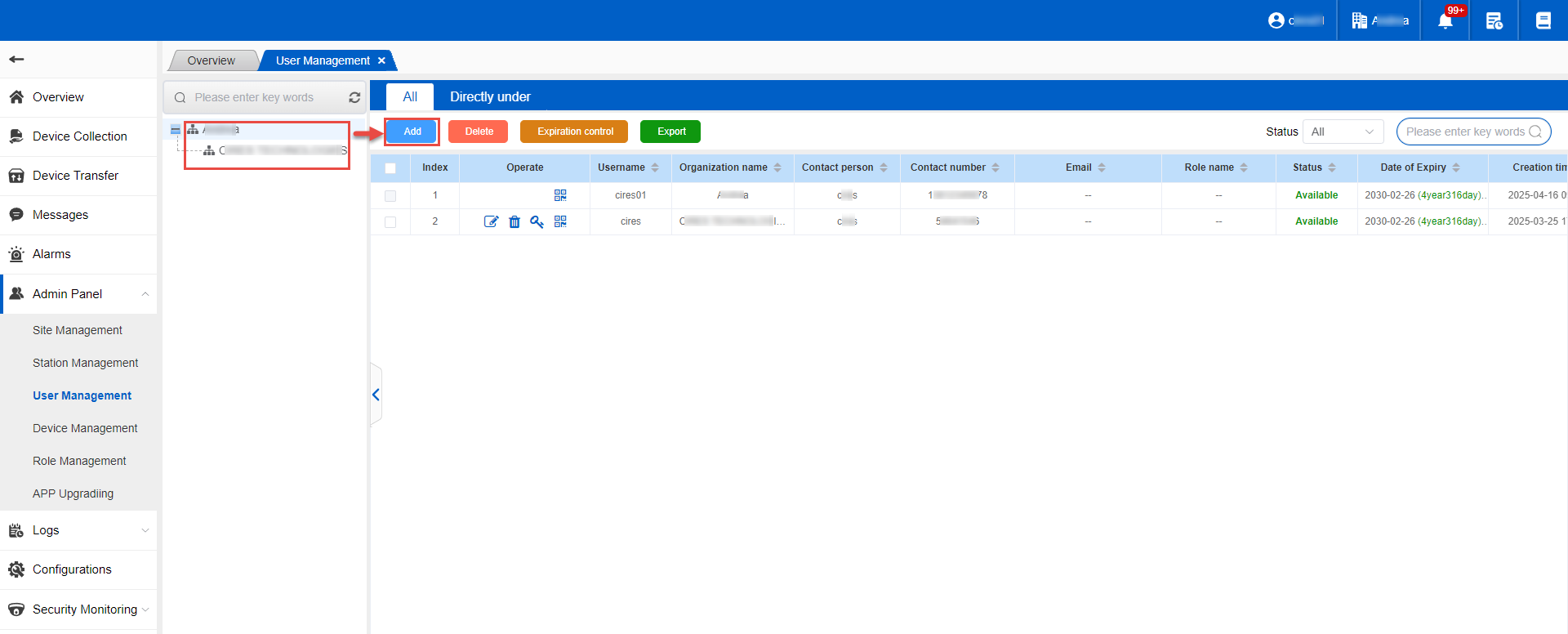
Fill in the user name, password, contact person and phone number, email address, expiration date, and function module permission allocation, confirm that they are correct, and click Confirm to save.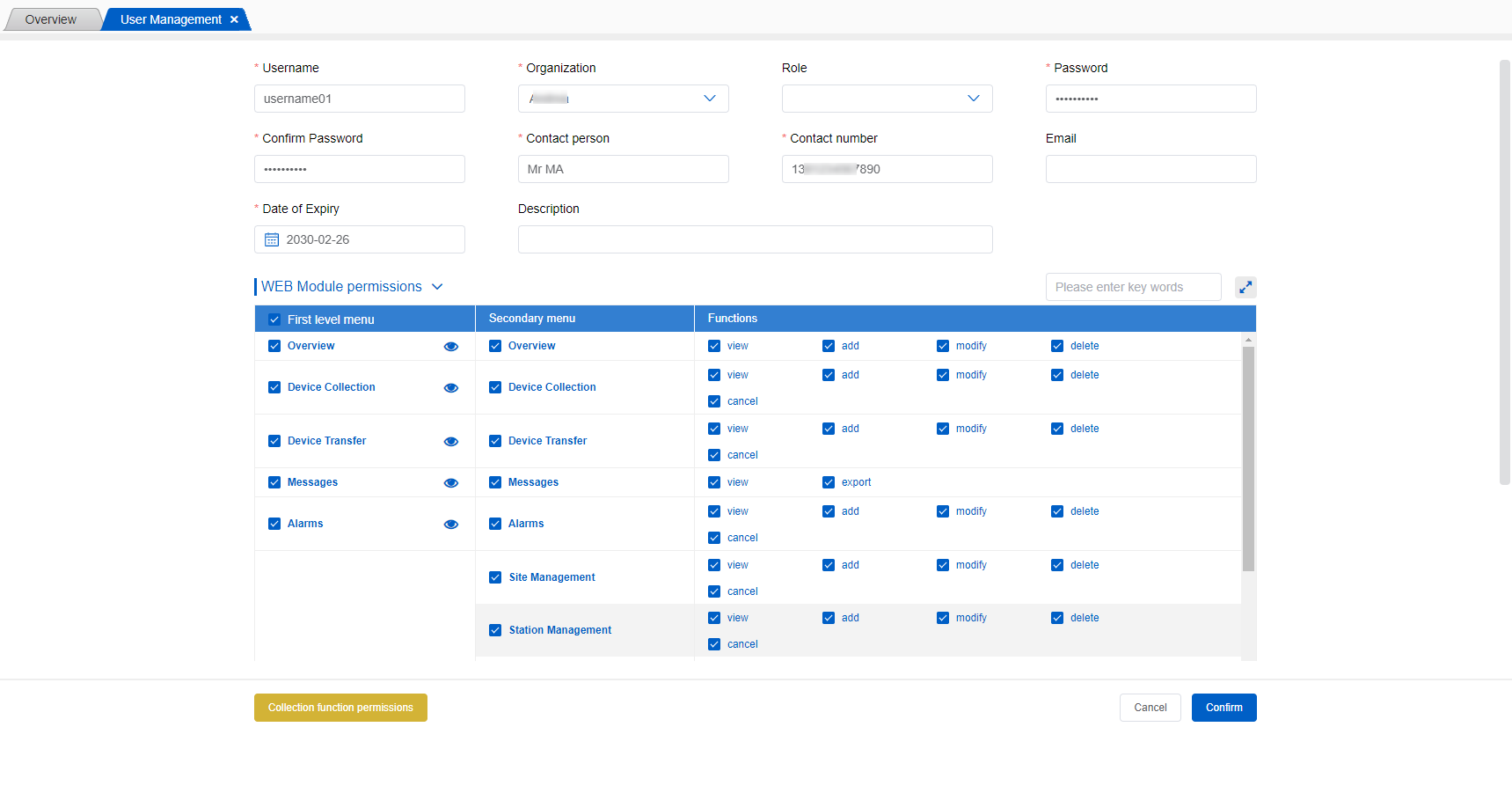
Support function permission configuration collection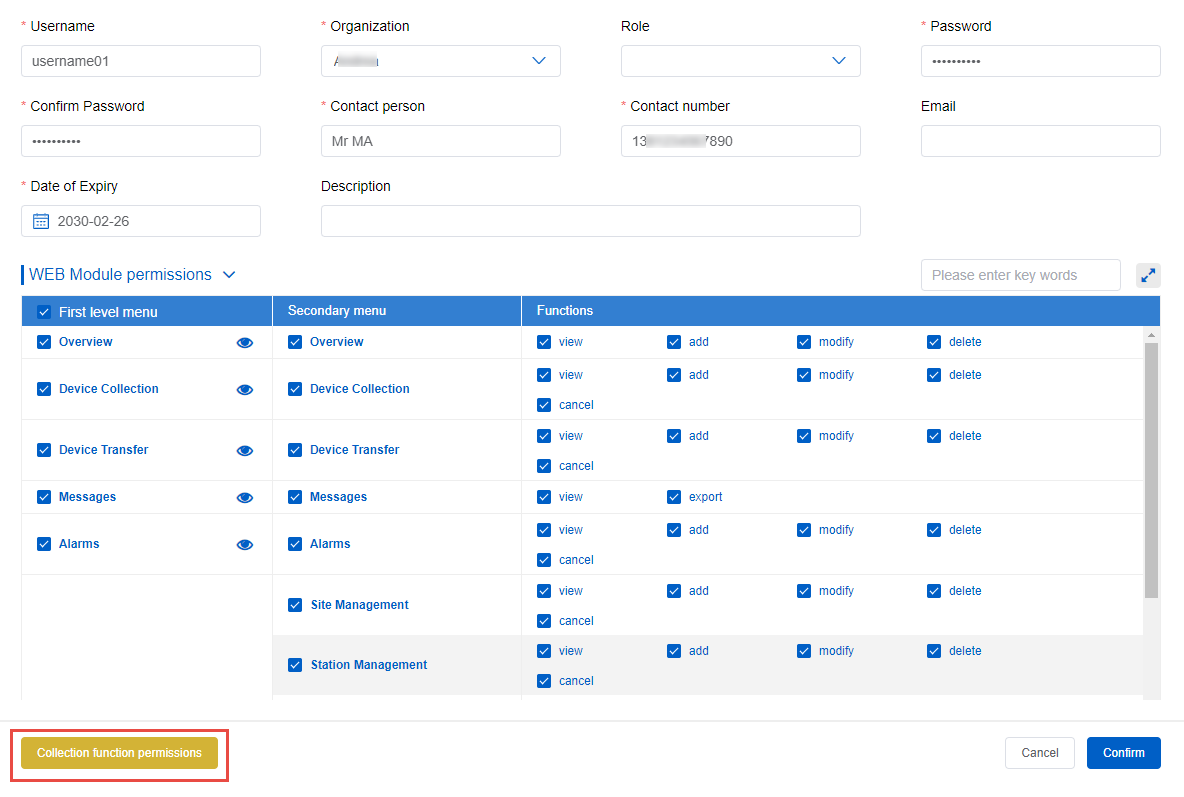
After successful saving, the user information just created can be seen in the list.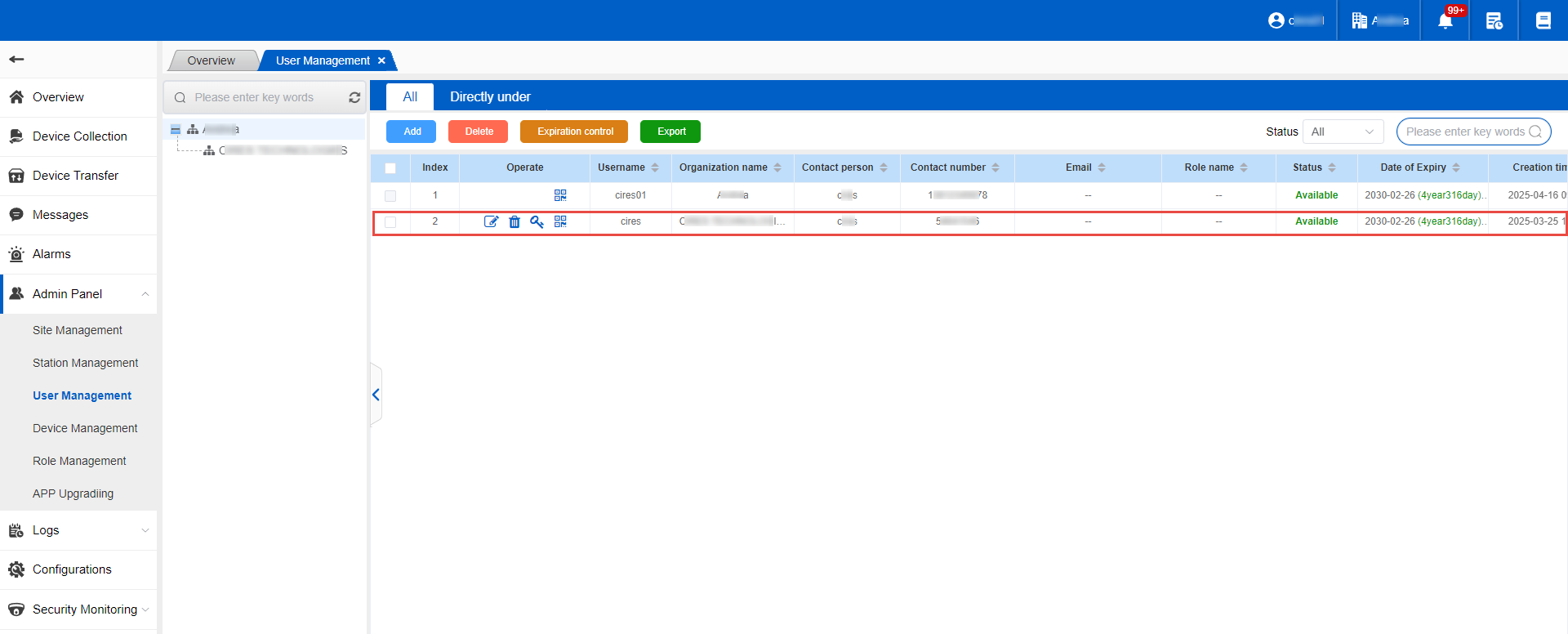
Supports modification, deletion, password modification, and viewing of authorization codes.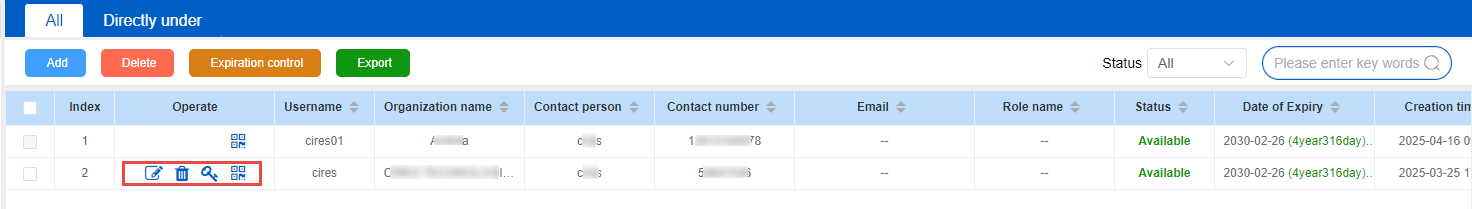
****View the authorization code and use it to directly open the operation cabinet to retrieve the device.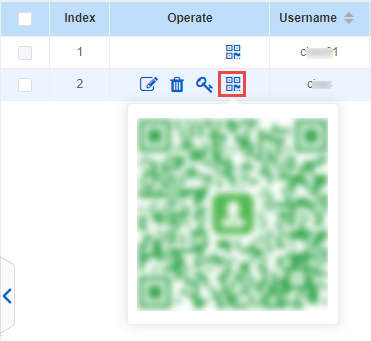
****User account status filtering
List user information supports filtering and viewing by status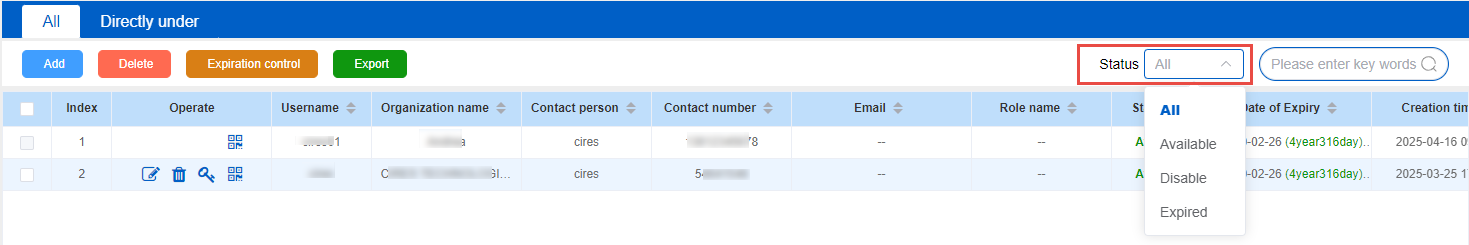
****Deleting a User
Supports multi-selection deletion and single-selection deletion. The data cannot be restored after deletion, so please operate with caution.