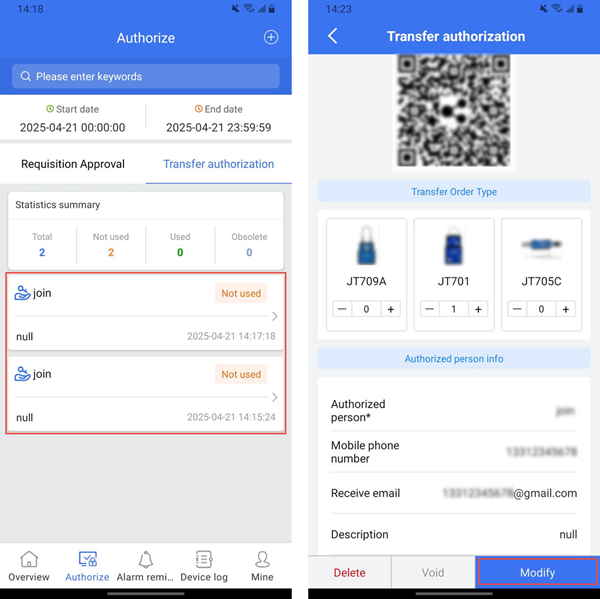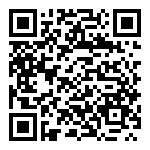Enter the transfer authorization page, click the Add Authorization button in the upper right corner to enter the Add page.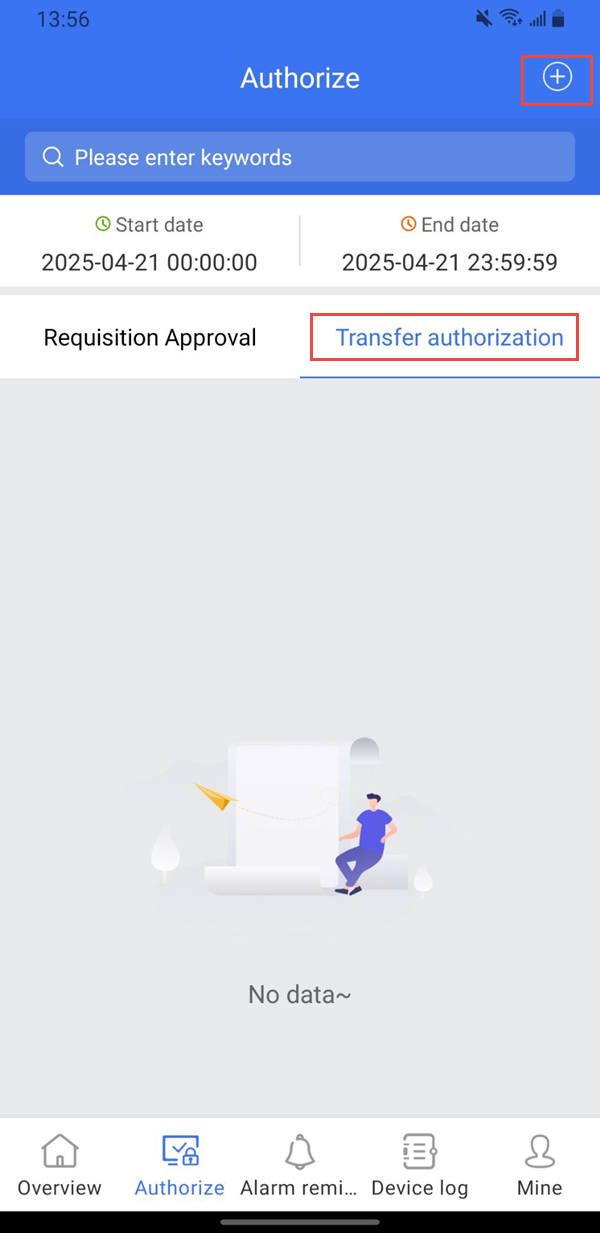
****Transfer authorization
On the new page, perform the following operations: select the type of device to be transferred, which supports multiple selections, select the authorized person, and enter the authorized person’s mobile phone number or email address to receive the authorization code (with which the device can be collected).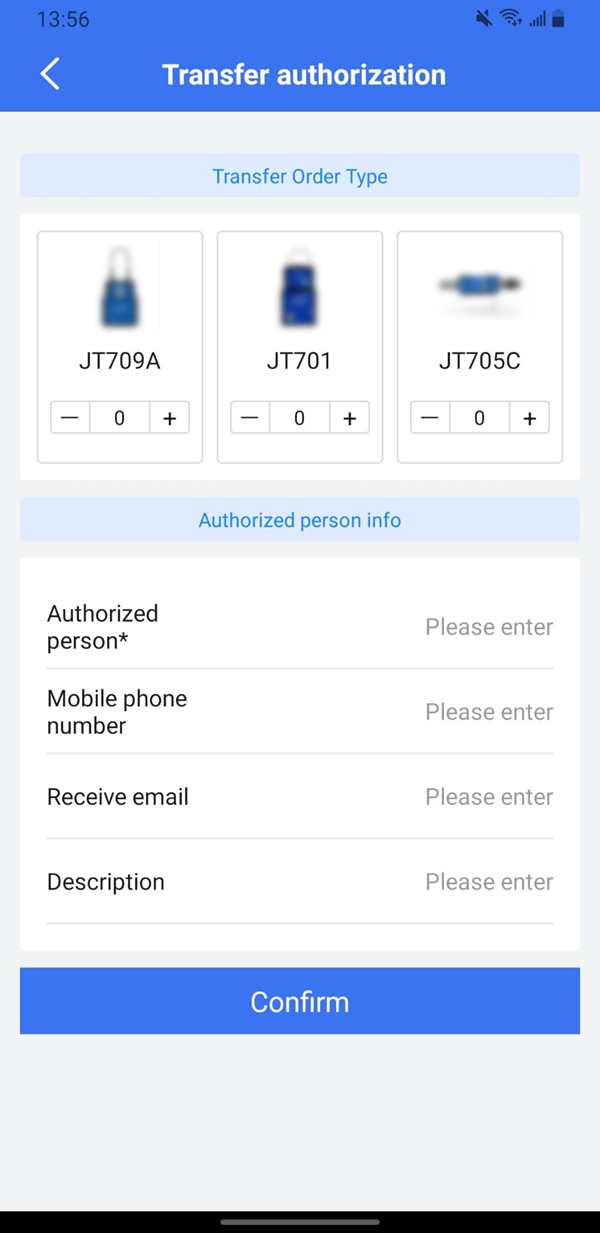
Carefully check the information you have filled in and click “Confirm and Send” after confirming that it is correct.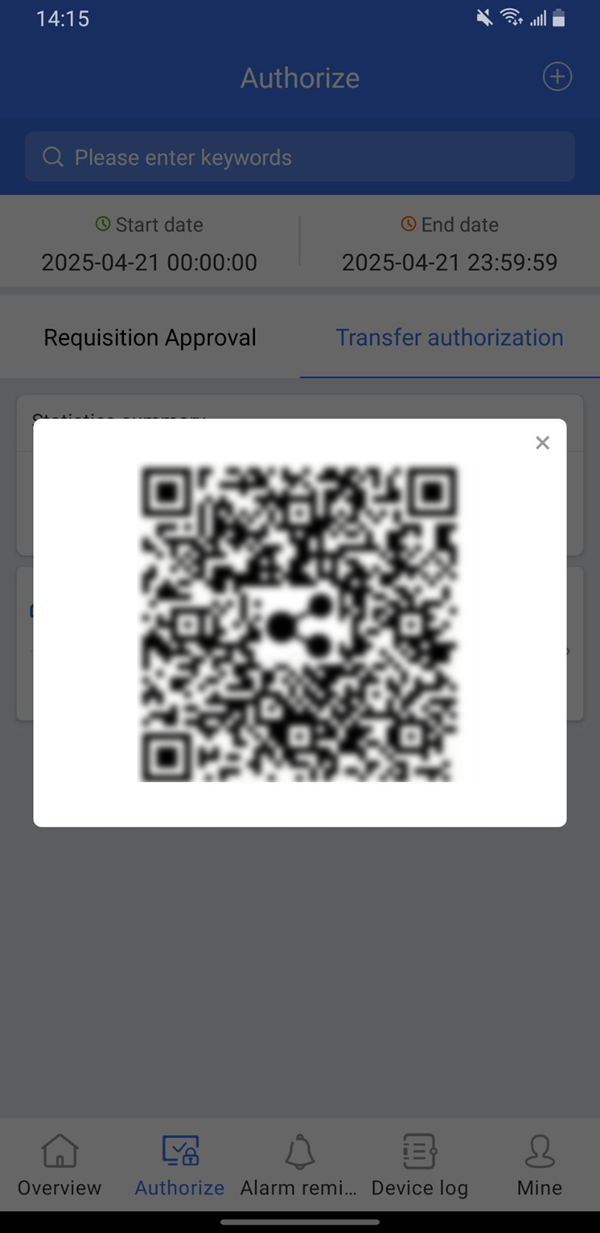
The successfully issued transfer authorization will be displayed in the list. Before the authorization is used, it can be modified, invalidated or deleted; once the authorization is used, the above operations are not allowed.