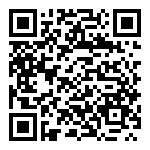You need to scan the device to complete the cabinet entry operation.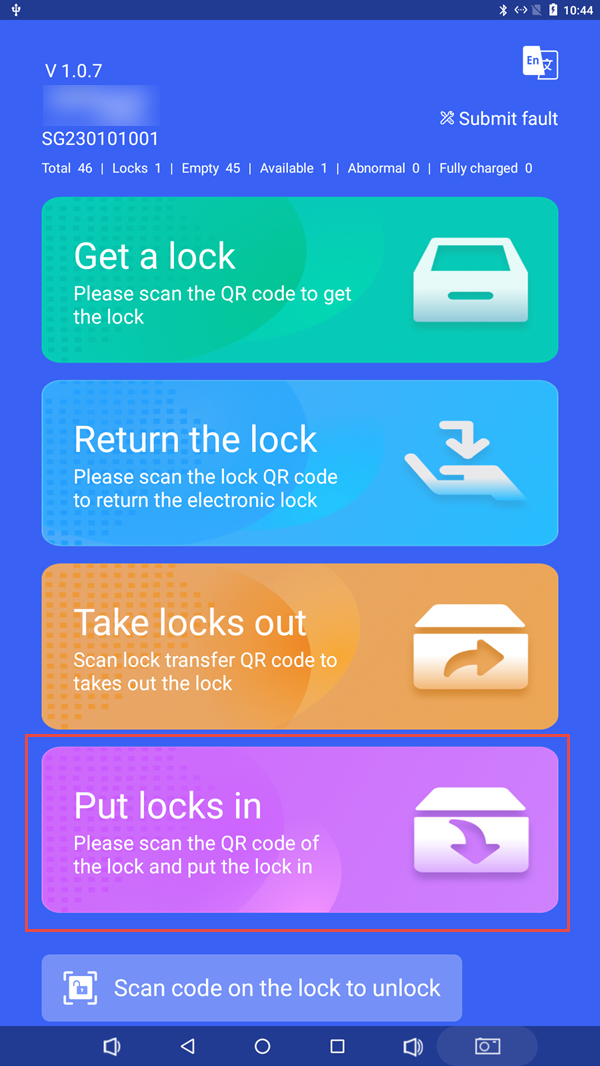
After clicking the ‘Put locks in’ button, a QR code scanning page pops up, prompting ‘Please scan the lock number information’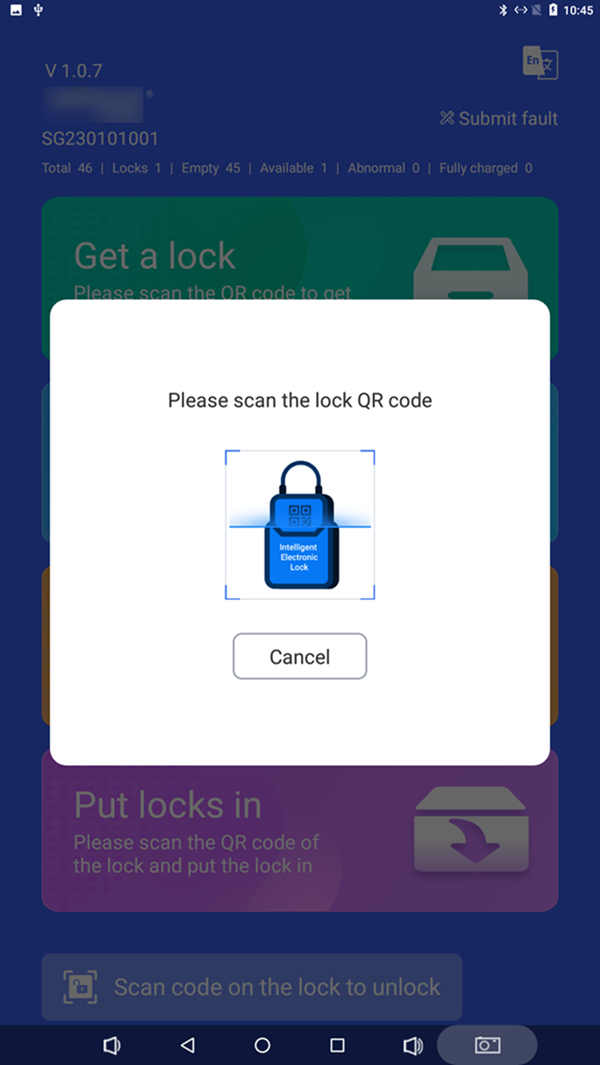
Verify according to the scanned lock number. If the verification passes, it will prompt: ‘Opening the cabinet door, please wait…’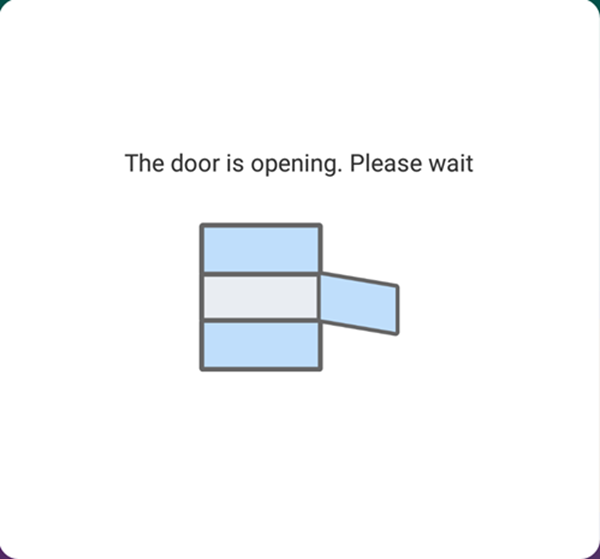
If the door is successfully opened, the prompt will be: Door No. xx has been opened, please place the lock in the cabinet and plug in the power supply; when the last locked door is closed, a prompt will be displayed: “Do you want to print the voucher?” (You can choose not to print).
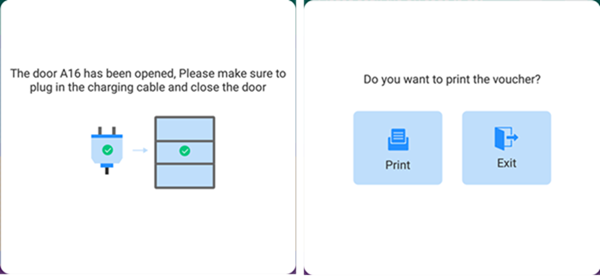
文档更新时间: 2025-04-21 16:44 作者:Jeson