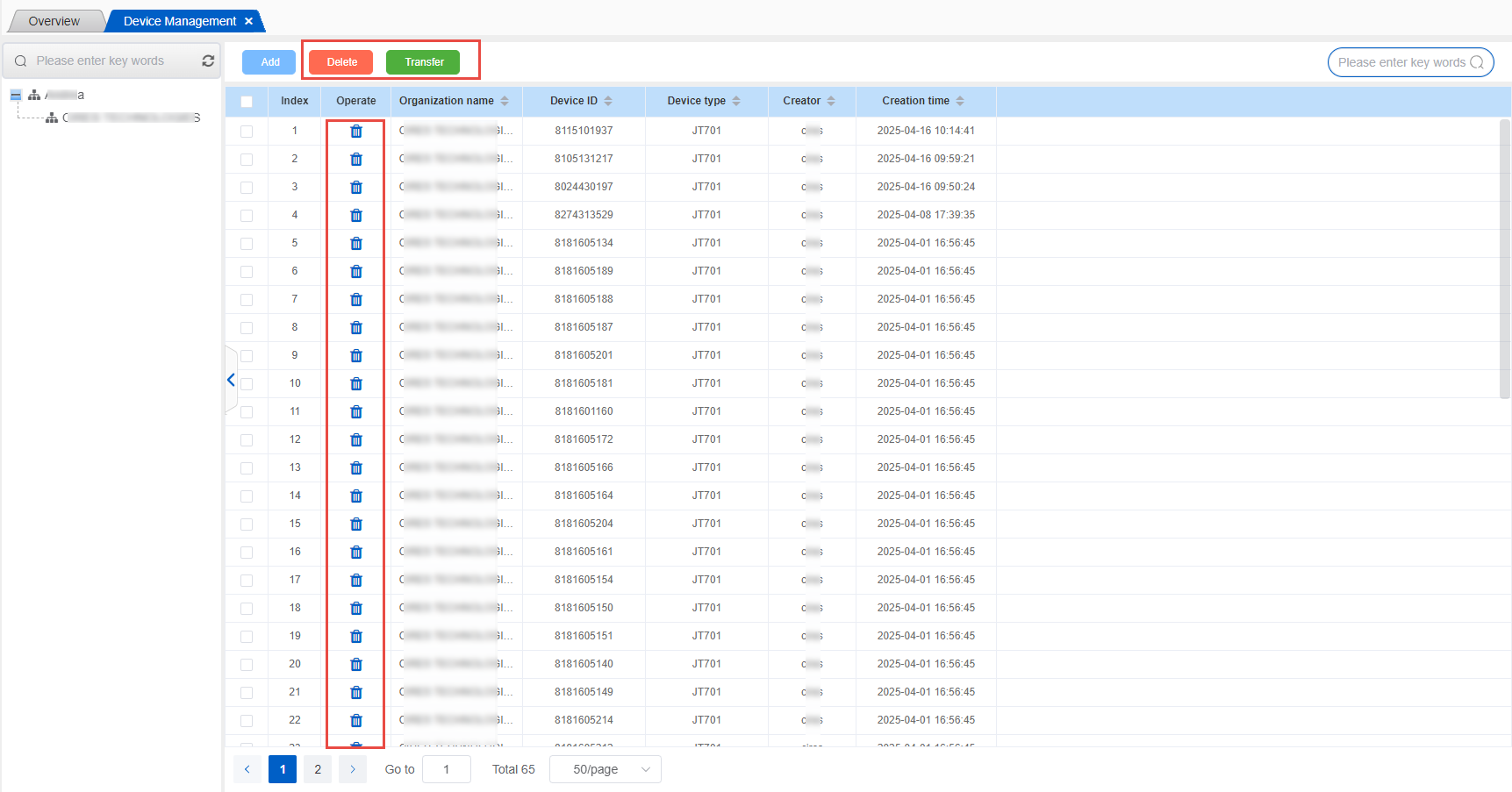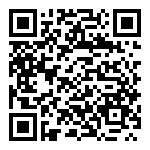Enter the device management page. This module is mainly used to maintain the device information allowed by the operation management station. Devices can only be added to the organization, and supported operations include adding, deleting, and querying. The page is as follows: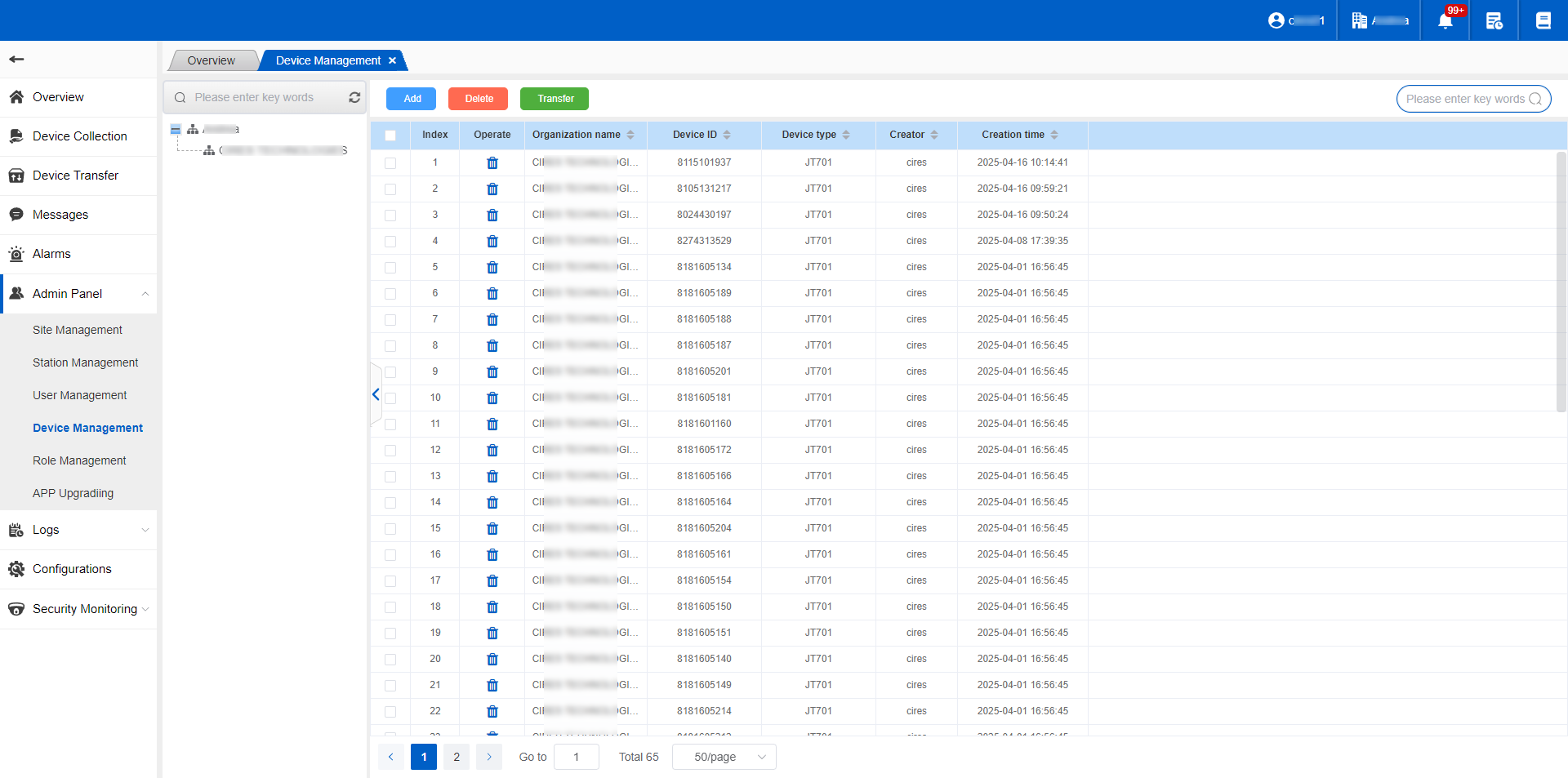
****Add device
Select the organization name on the left and click ‘Add’ to jump to the Add page.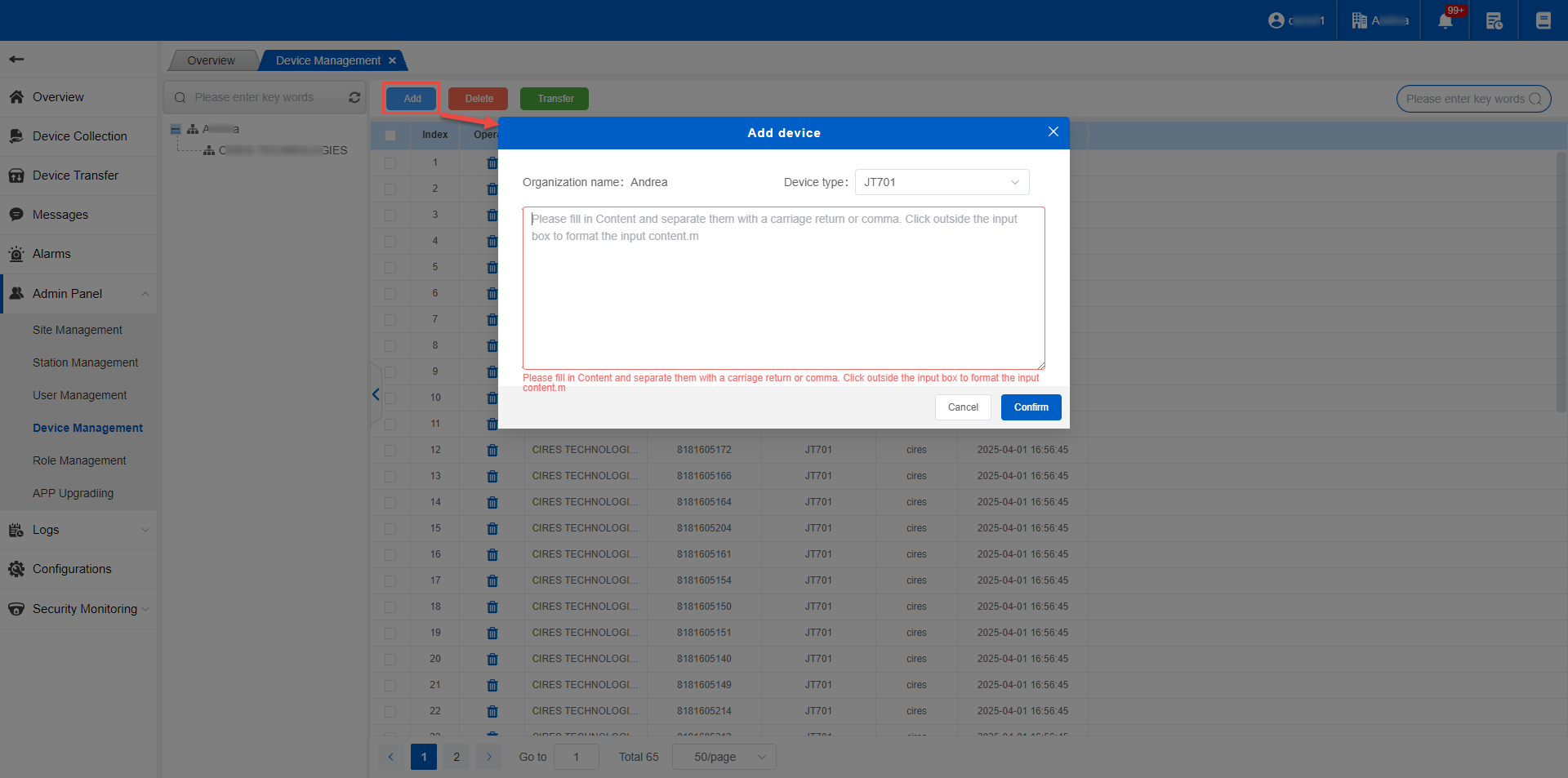
Select the device type to be added, and then enter the device number to be added in the input box. The device numbers to be filled in are separated by carriage returns or commas. After confirming the input content, click the “Confirm” button.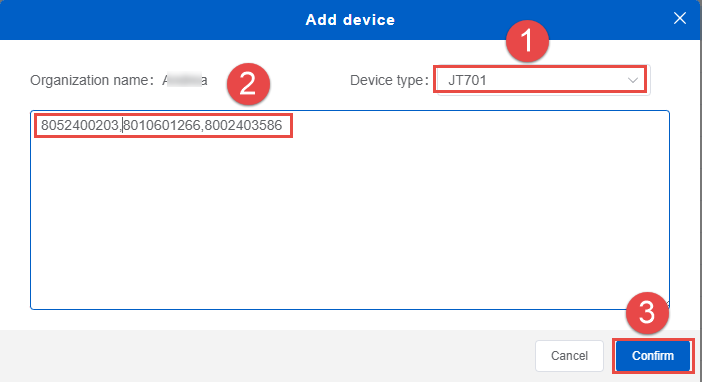
After the device is added successfully, it can be viewed on the list, and these devices can be returned and collected on the smart operation station.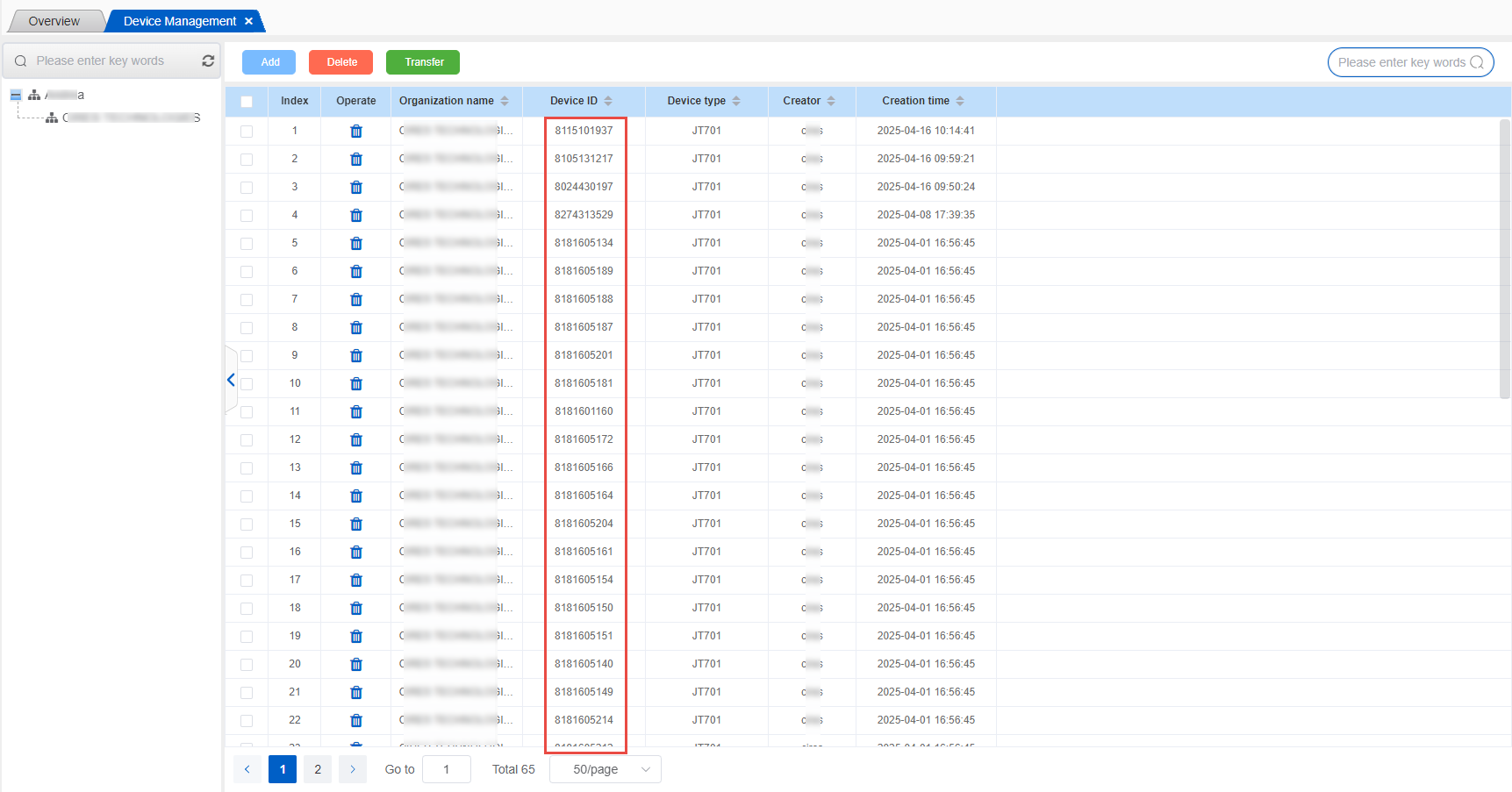
Displayed in the list, supports transfer (modify organization) and deletion. The search bar in the upper right corner of the list supports query (query by device number)